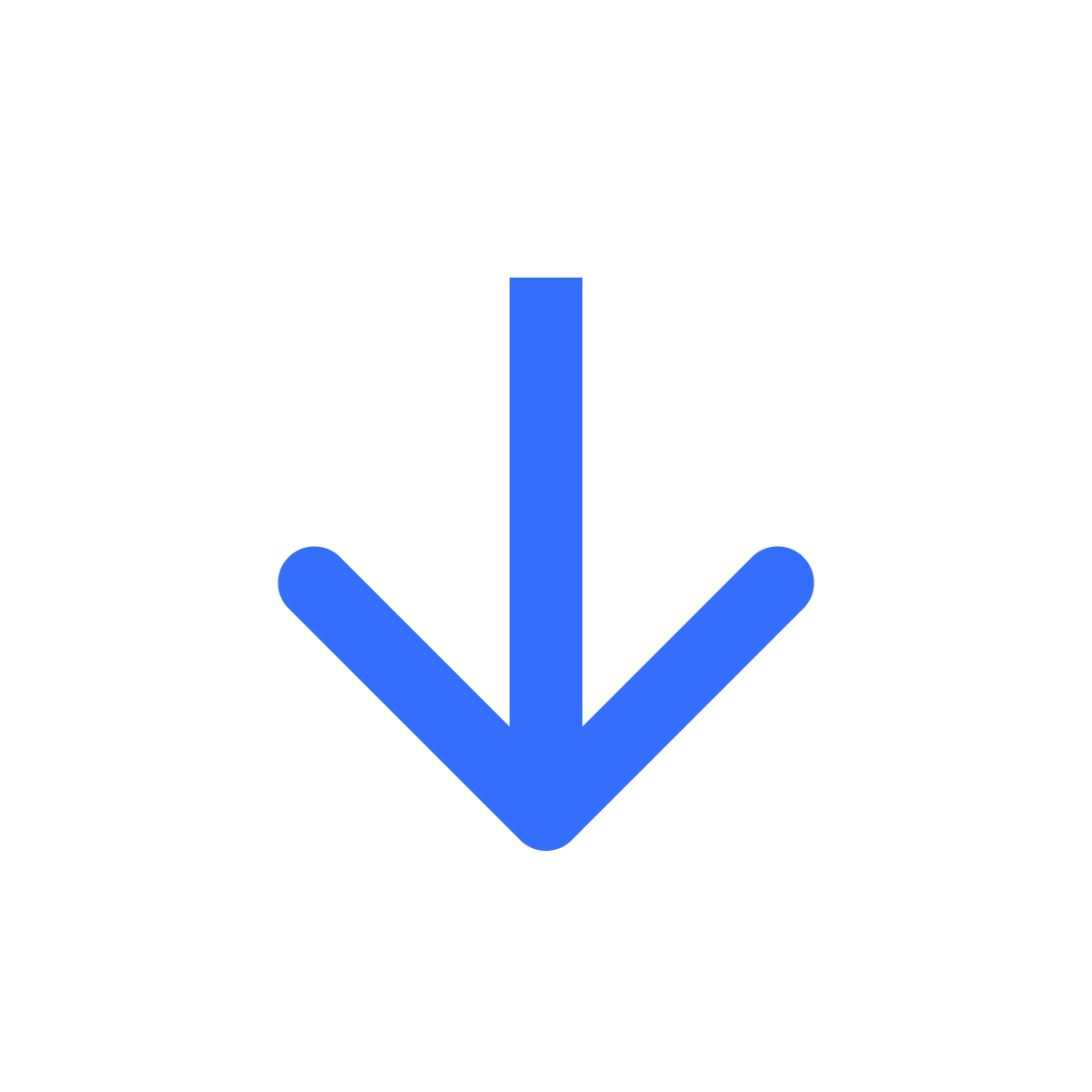Add 'Download' button to Order Confirmation email
Let customers access their files from Shopify's order notification email
Kartik
Last Update hace 2 años
Make it easy for your customers to access their files by adding a "Download" button in the Order Confirmation email. To set this up, click Integrations in the left menu bar and head to the "Order confirmation email" sectio.
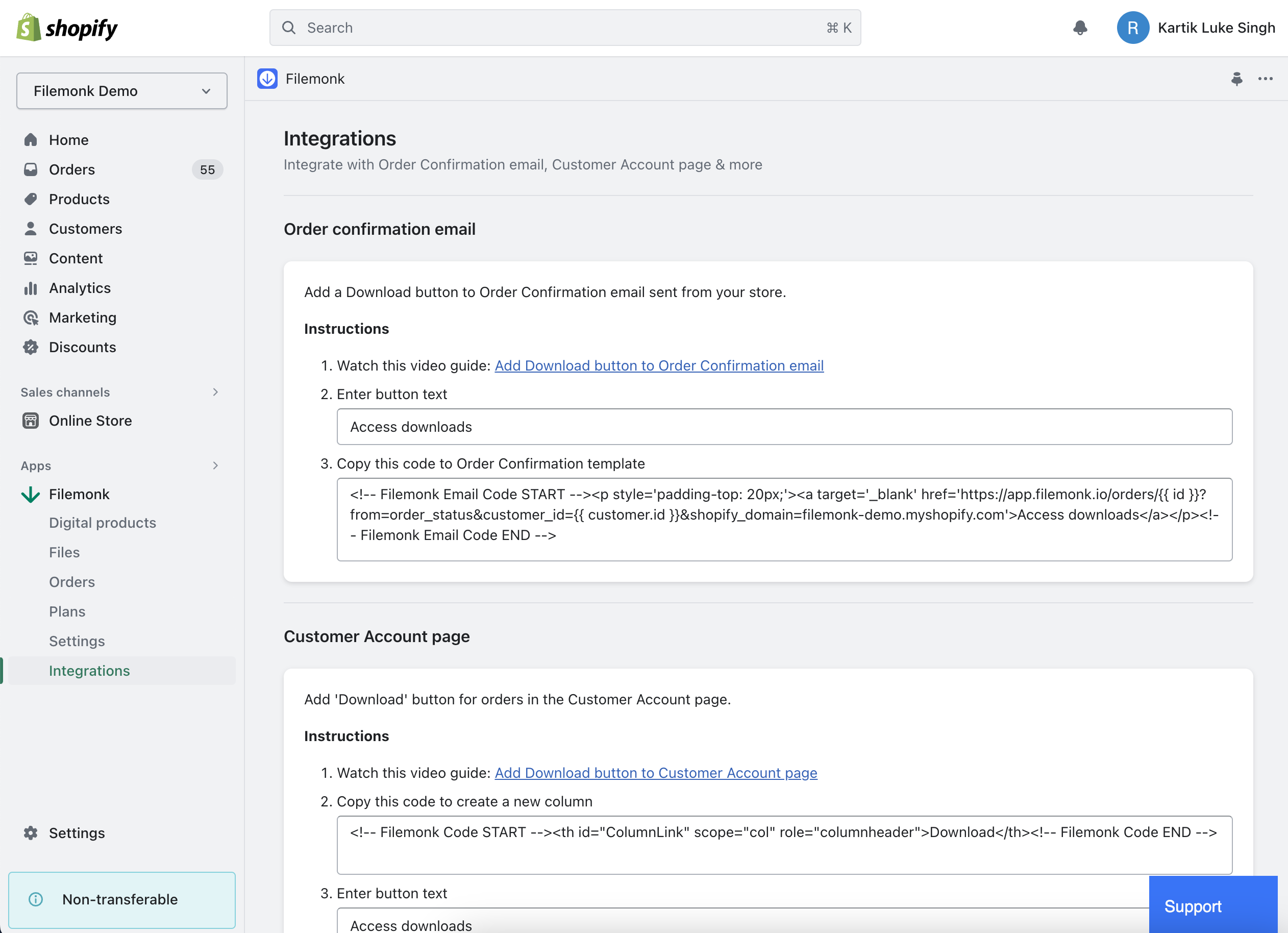
Step 1: Watch video guide
To add the button, you need to make a few changes to your Order Confirmation email template. Watch the 1 minute video guide to see the changes needed: Add Download button to Order Confirmation email
Step 2: Add button text
Add or update the text for your Download button
Step 3: Copy & paste code
Copy and paste this code into the right section in your Order Confirmation email, as mentioned in the video. The code is a dynamically generated URL. When a customer clicks it, it will take them to the Download page for their order.
If you run into any issues, click "Support" to chat with us live or reach out at [email protected]