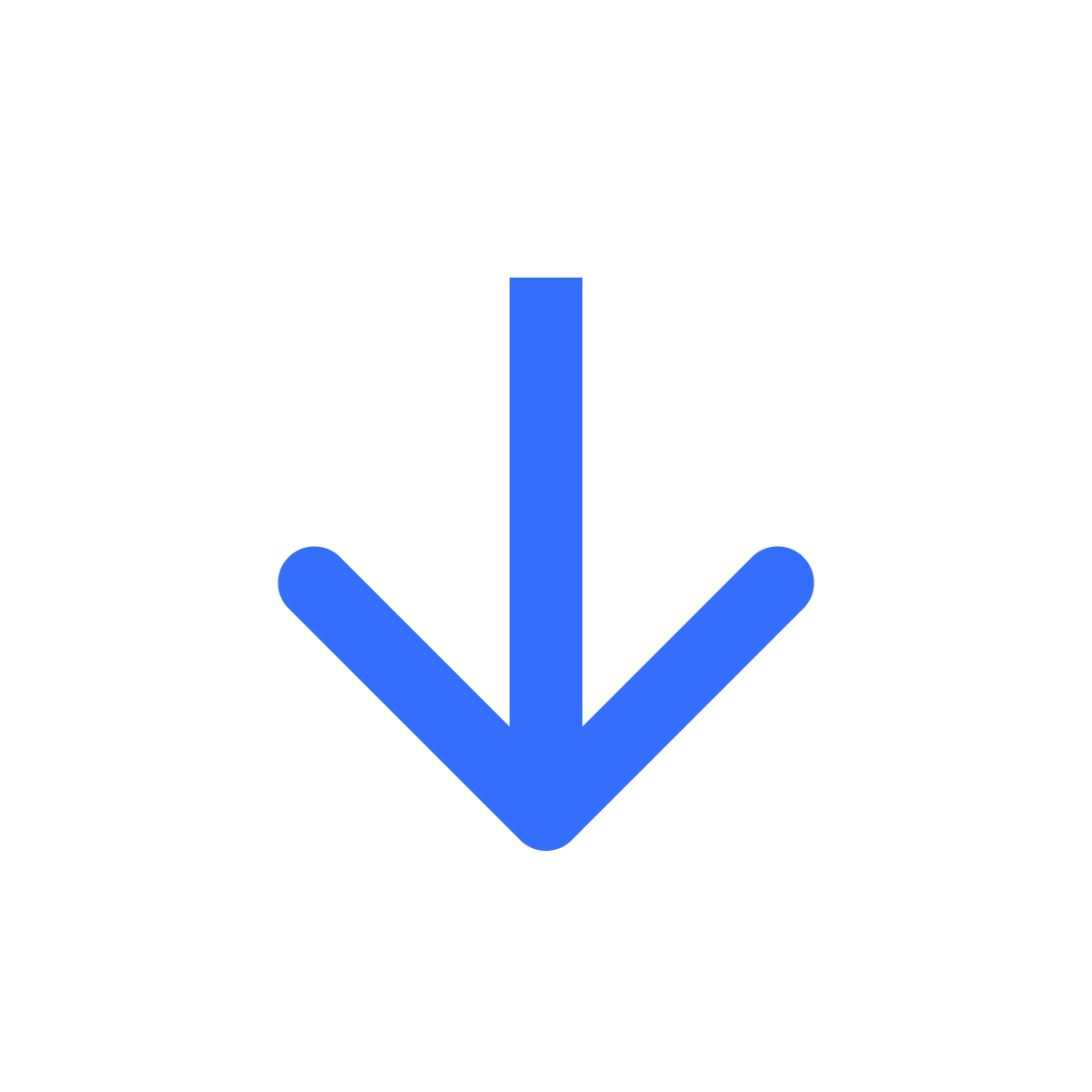Limit the number of downloads per order
Control how many times or until when customers can access files
Kartik
Last Update vor 2 Jahren
To protect your content from unauthorized sharing and limit access to files, you can set up two types of download limits on Filemonk.
Click Settings in the left menu bar, scroll down to 'Download page' and click 'Customize Download page'.
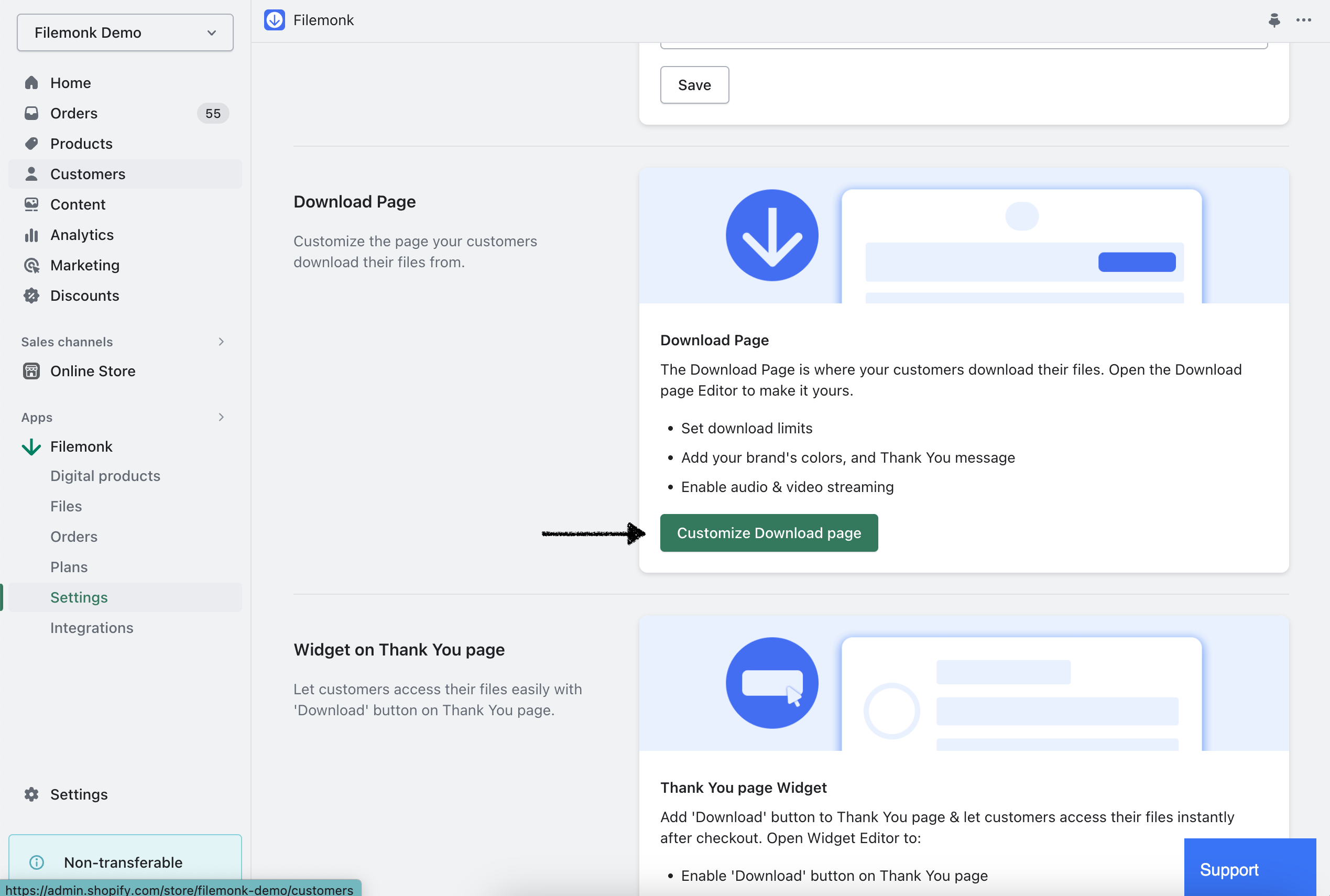
Next, click 'Download limits' on this page to access the limit settings.
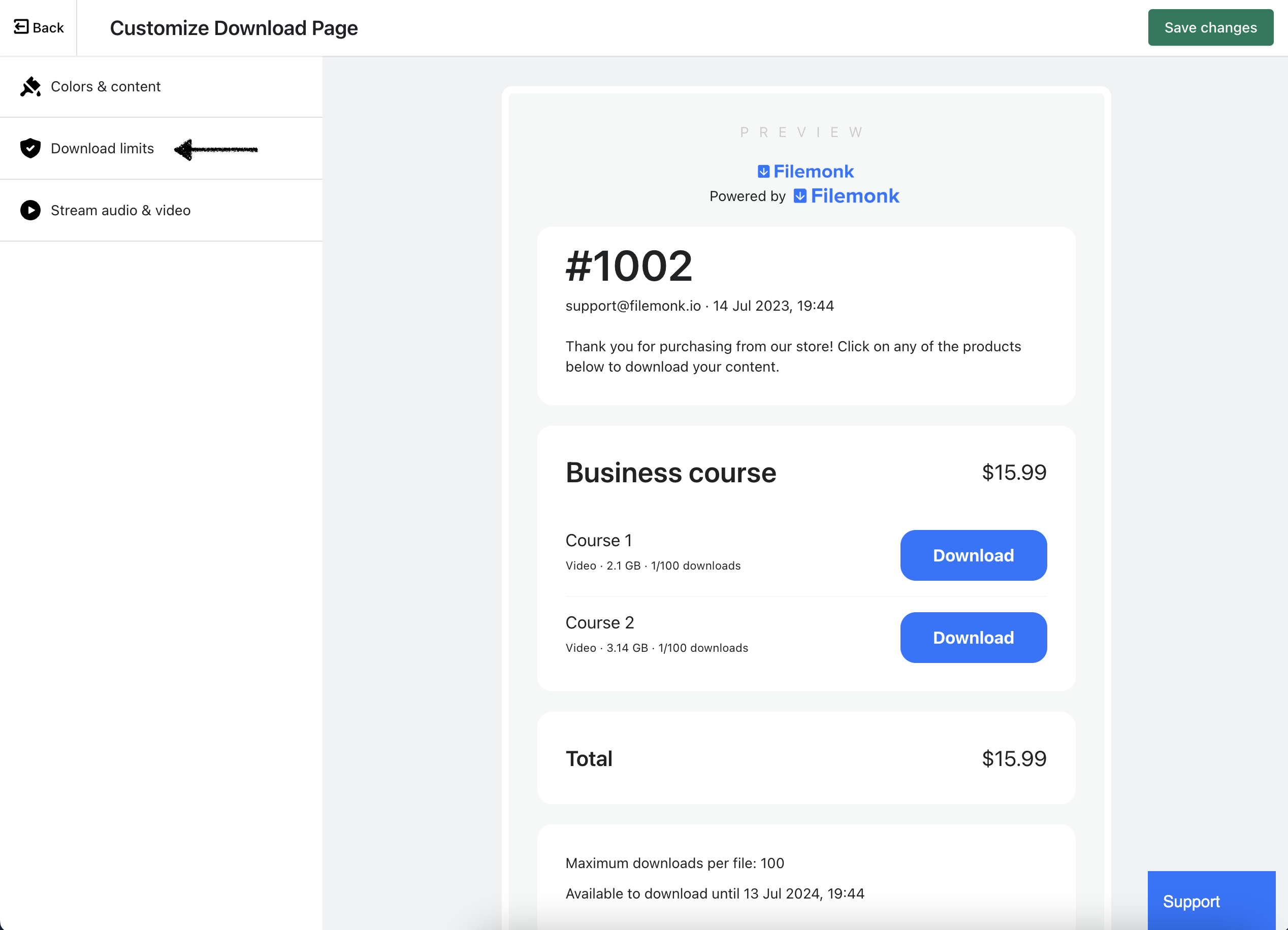

Step 1: Set limits
"Max. number of downloads per file" limits the number of times a customer can download their files. For example - if you enter 100 here, a customer will be allowed to download their file 100 times. After that, the Download button will be disabled.
"No. of days available to download" limits the number of days downloads are available for after they place their order. For example - if you enter 30 here, a customer will be able to access their downloads upto 30 days after placing their order and receiving the download link.
If you'd like to remove all limits, leave these fields empty and save changes.
Step 2: Customize
Enable the checkbox if you'd like to show the download limits to your customer. Update the text for the limits and add an appropriate error message.
Preview the download limits as your customer would see it in the right pane.
If you run into any issues, click "Support" to chat with us live or reach out at [email protected]