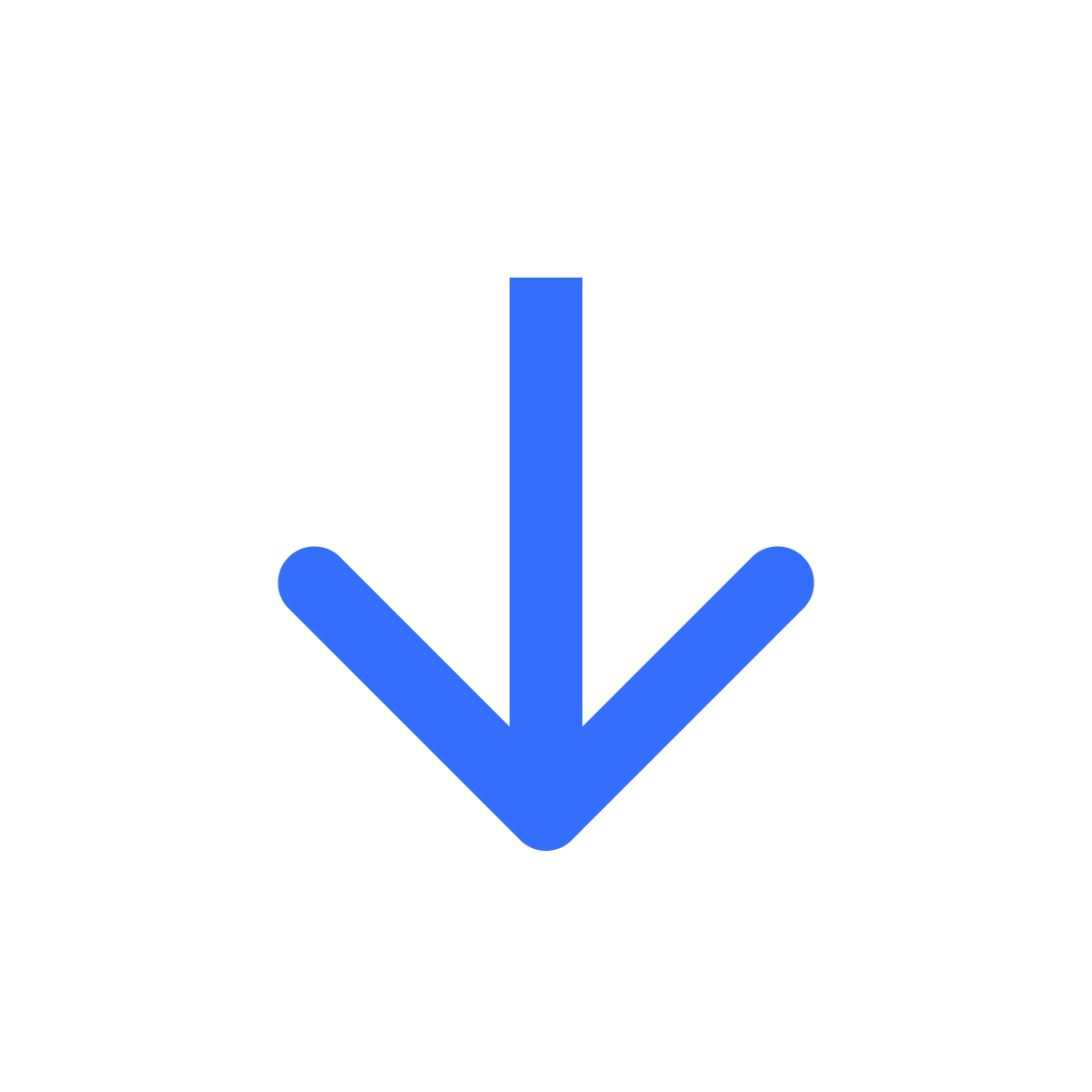Manage your digital orders
See & manag orders with digital products processed by Filemonk
Kartik
Last Update 2 jaar geleden
To see all orders containing digital products, click "Orders" in the left menu bar.
Search for a specific order by clicking the 'Search' icon in the top right corner above the list of orders.
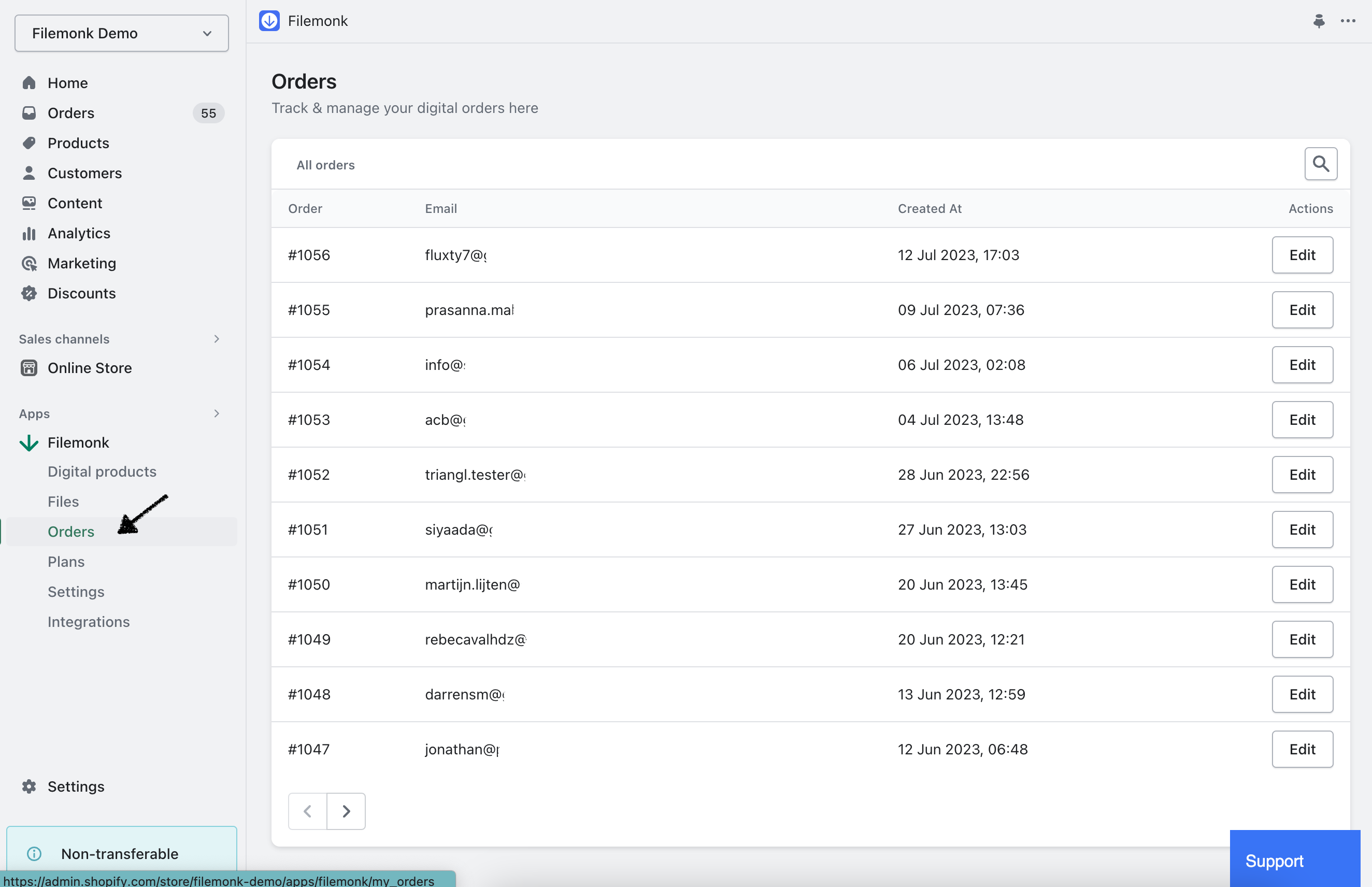
Click on the row containing the order number, or click 'Edit', to see a particular order's details.
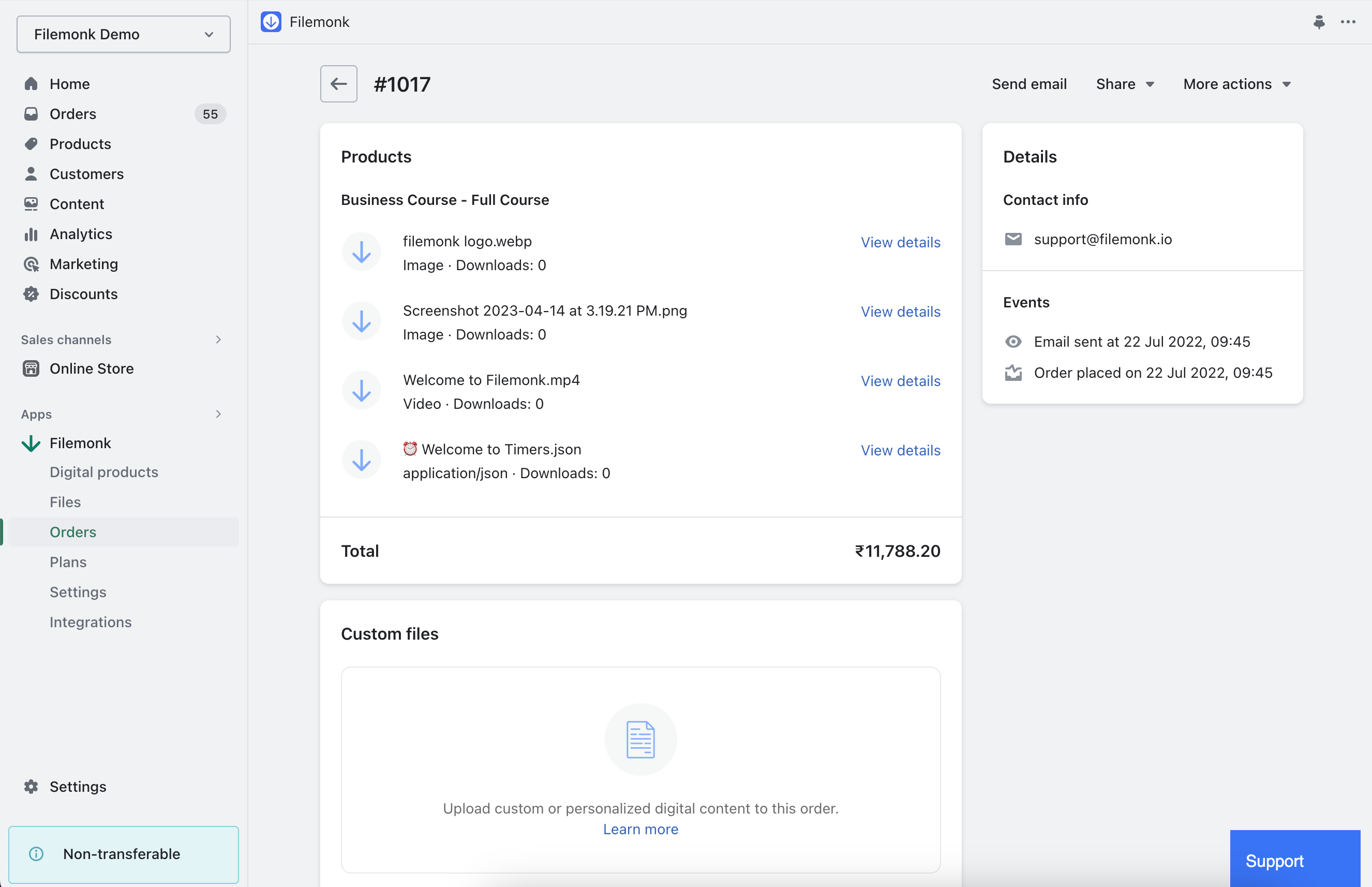
If you run into any issues, please reach out to me via the Support widget or at [email protected]