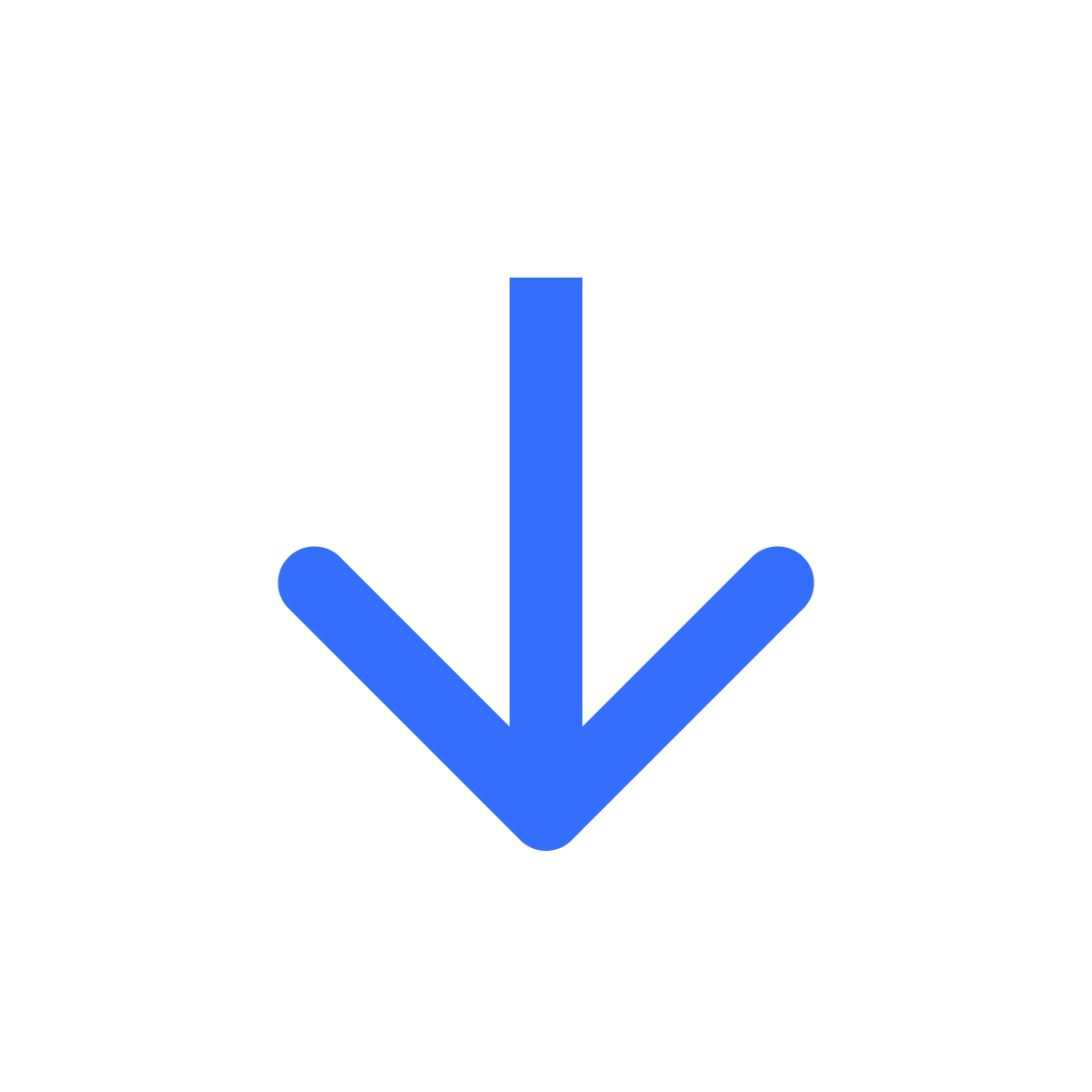Fulfill digital products in orders automatically
Set up Filemonk to fulfill digital products
Kartik
Last Update 2 jaar geleden
Filemonk can automatically fulfill all digital products in an order when the email is sent to your customer.
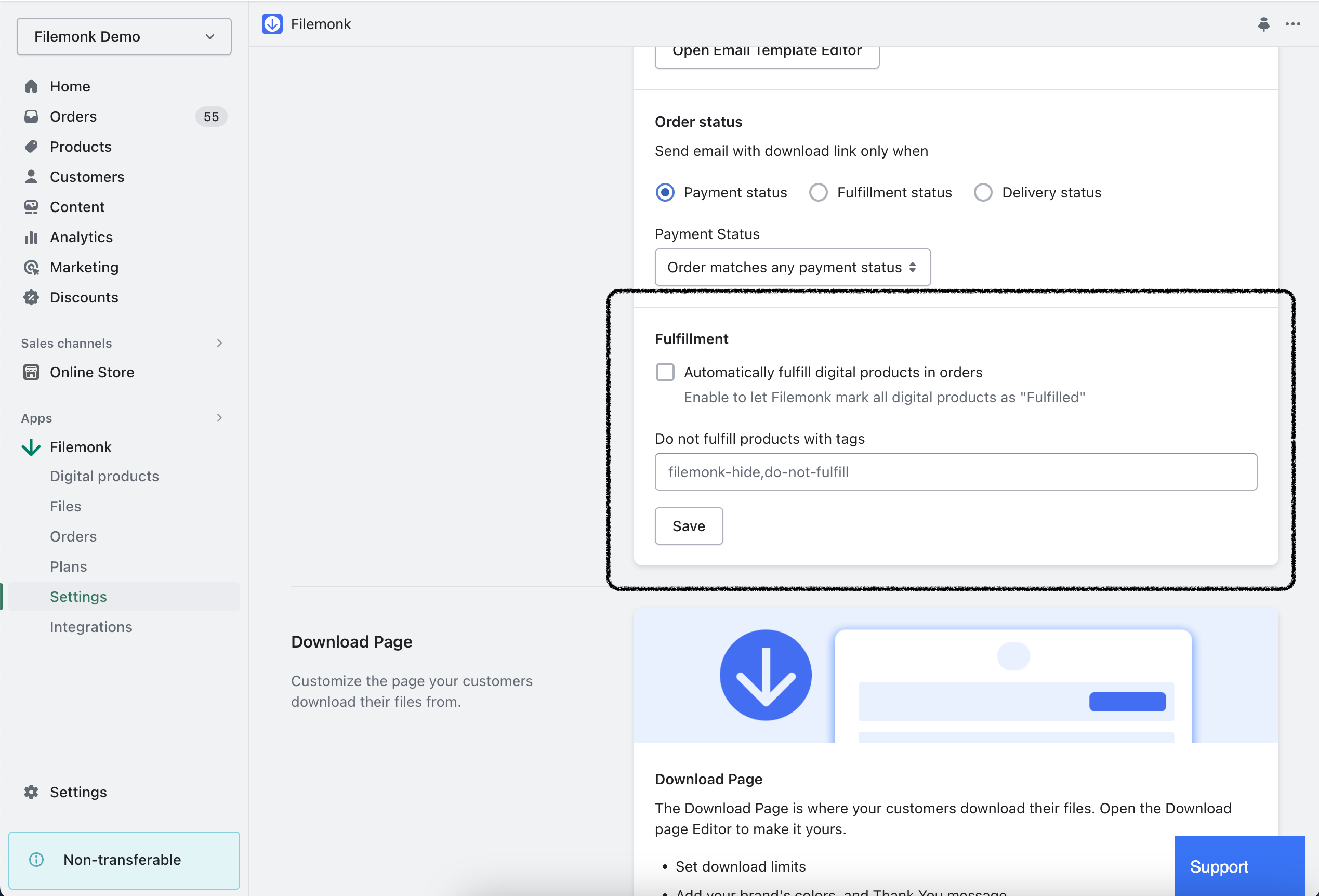
Step 1: Enable setting
To set this up, click "Settings" in the left menu bar, scroll down to 'Email' and look for the 'Fufillment' sub-section. Enable the checkbox in this section and save your changes.
Step 2: Skip specific products (optional)
You may have digital products that you do not want Filemonk to fulfill. For example: if the product is both physical & digital, you should fulfill the product after it is shipped. Filemonk can skip these products if you add a specific product tag. Make sure to add the tag in the "Do not fulfill products with tags" field here, and save your changes.
If you run into any issues, click "Support" to chat with us live or reach out at [email protected]