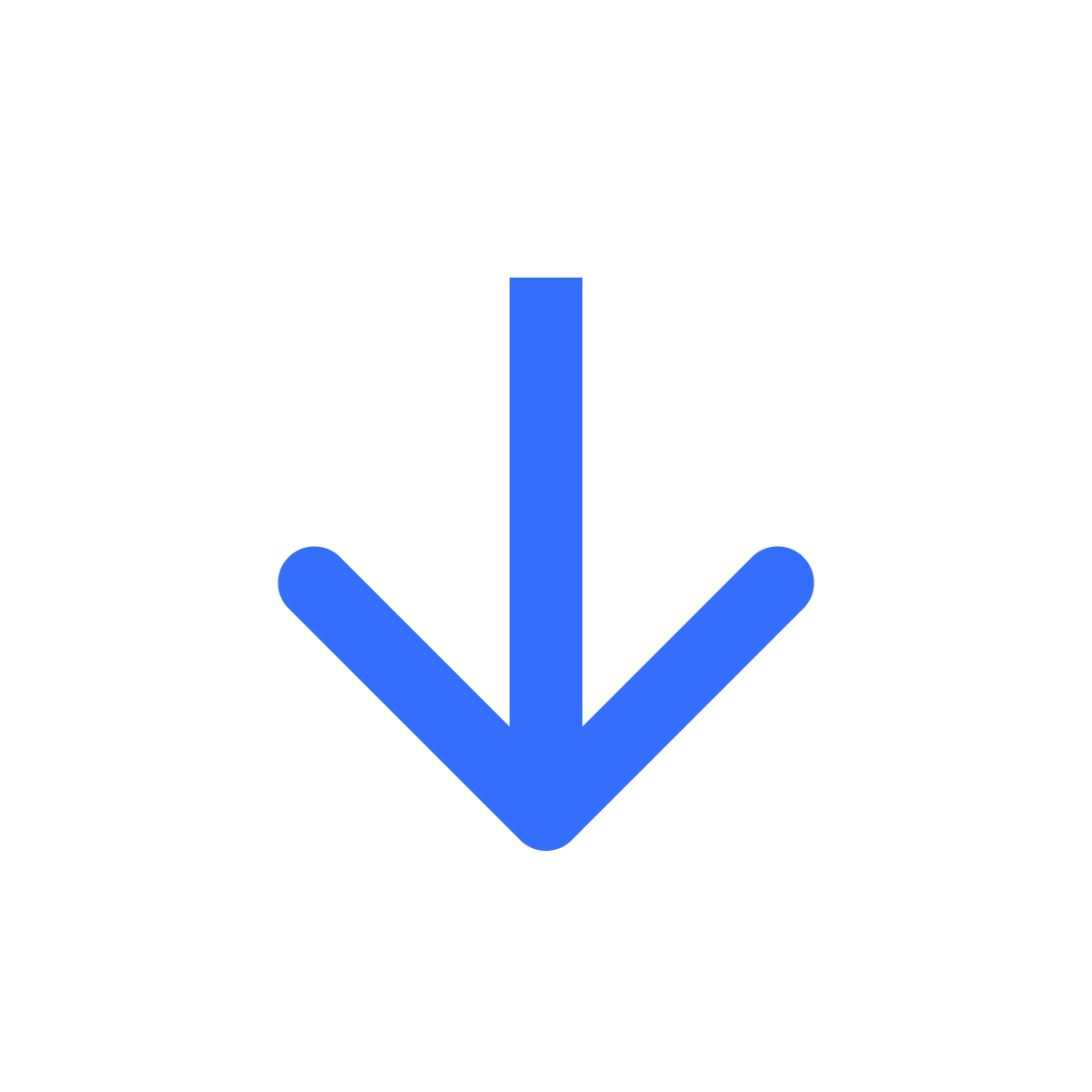Replace a file
Kartik
Last Update 2 jaar geleden
To replace with a file with a new version, click Files in the left menu bar. Select a file from the table.
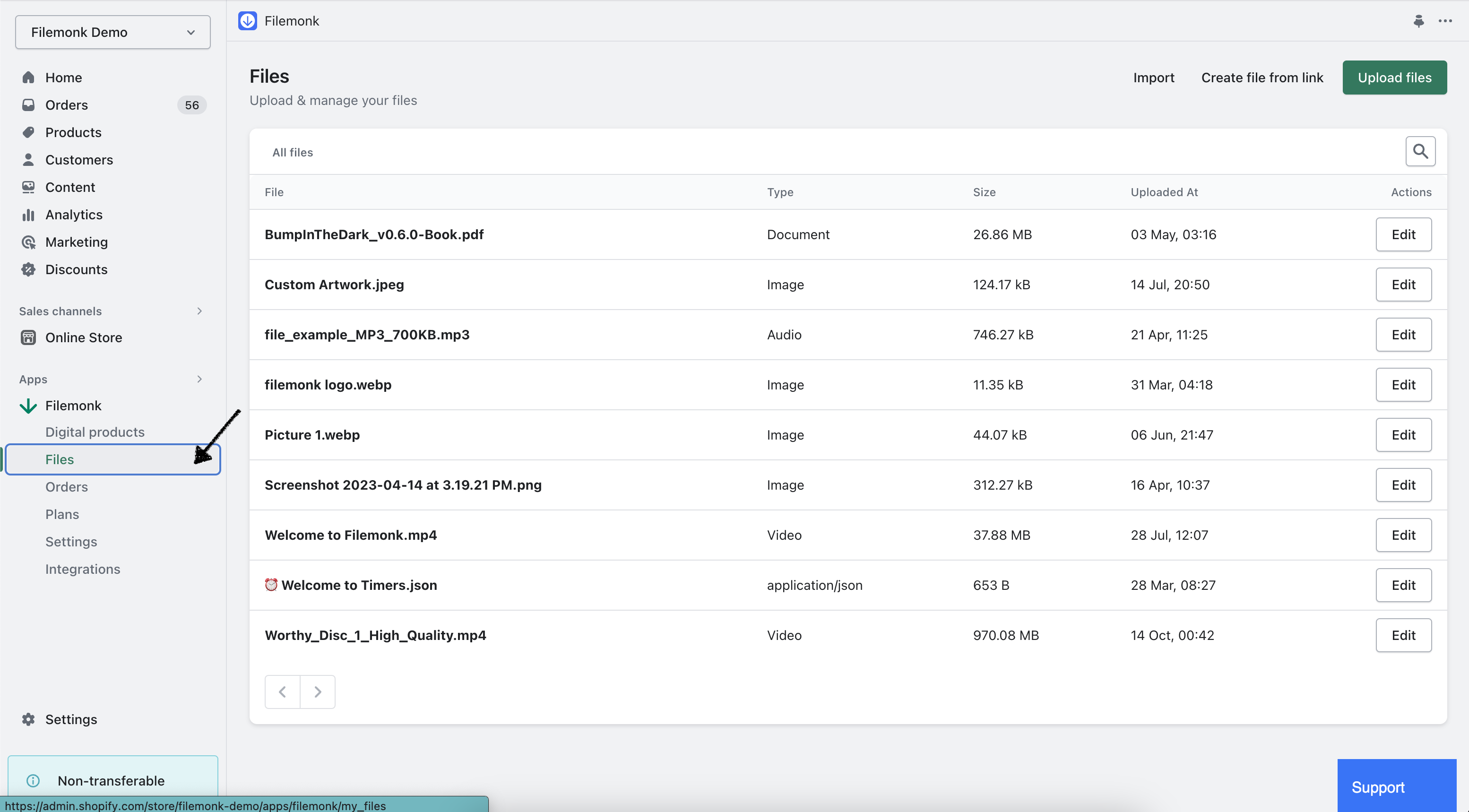
Next, click More Actions > Replace file. Select a file in the popup. Your file will be uploaded and customers will be able to download the new version right away.
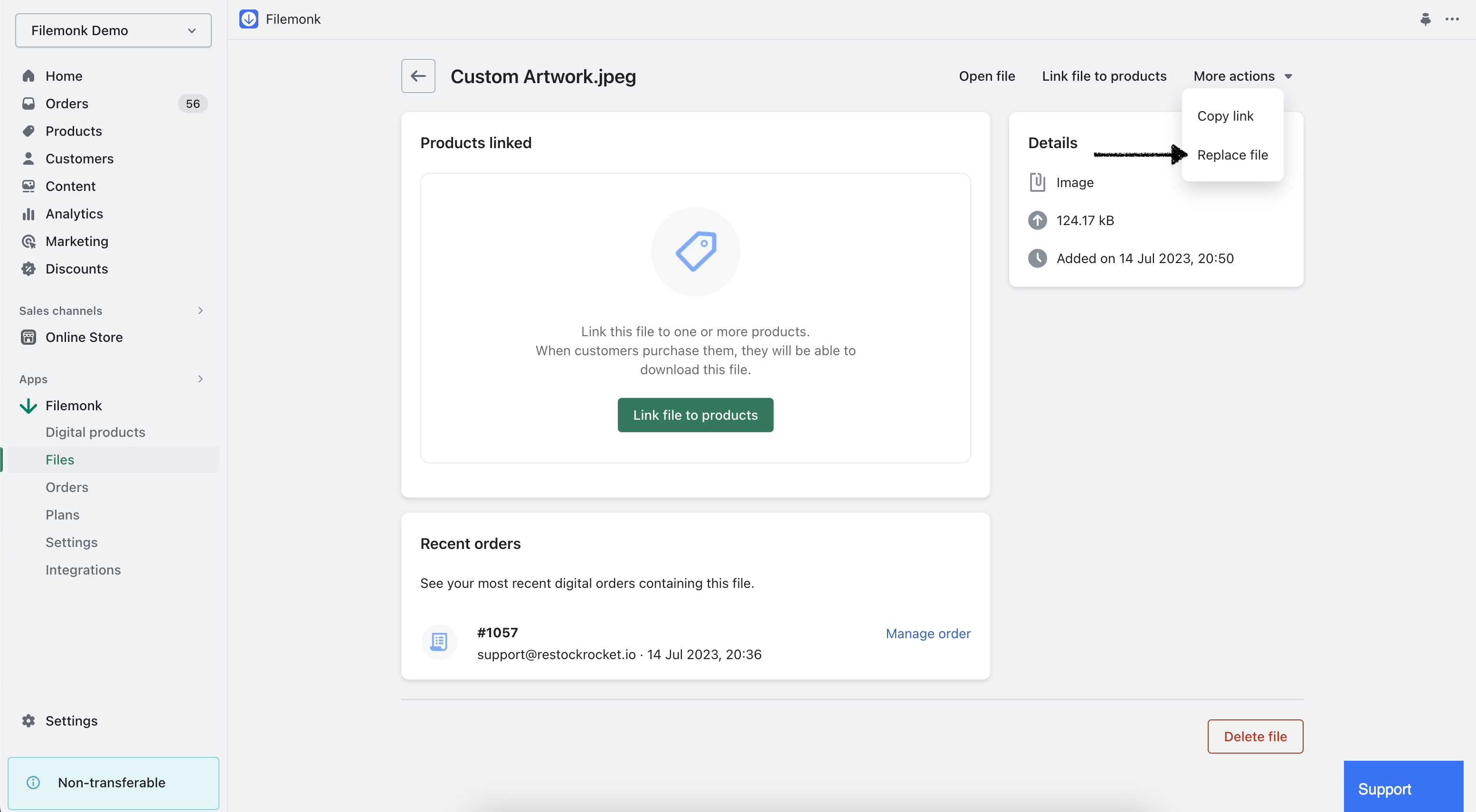
If you run into any issues, click "Support" to chat with us live or reach out at [email protected]