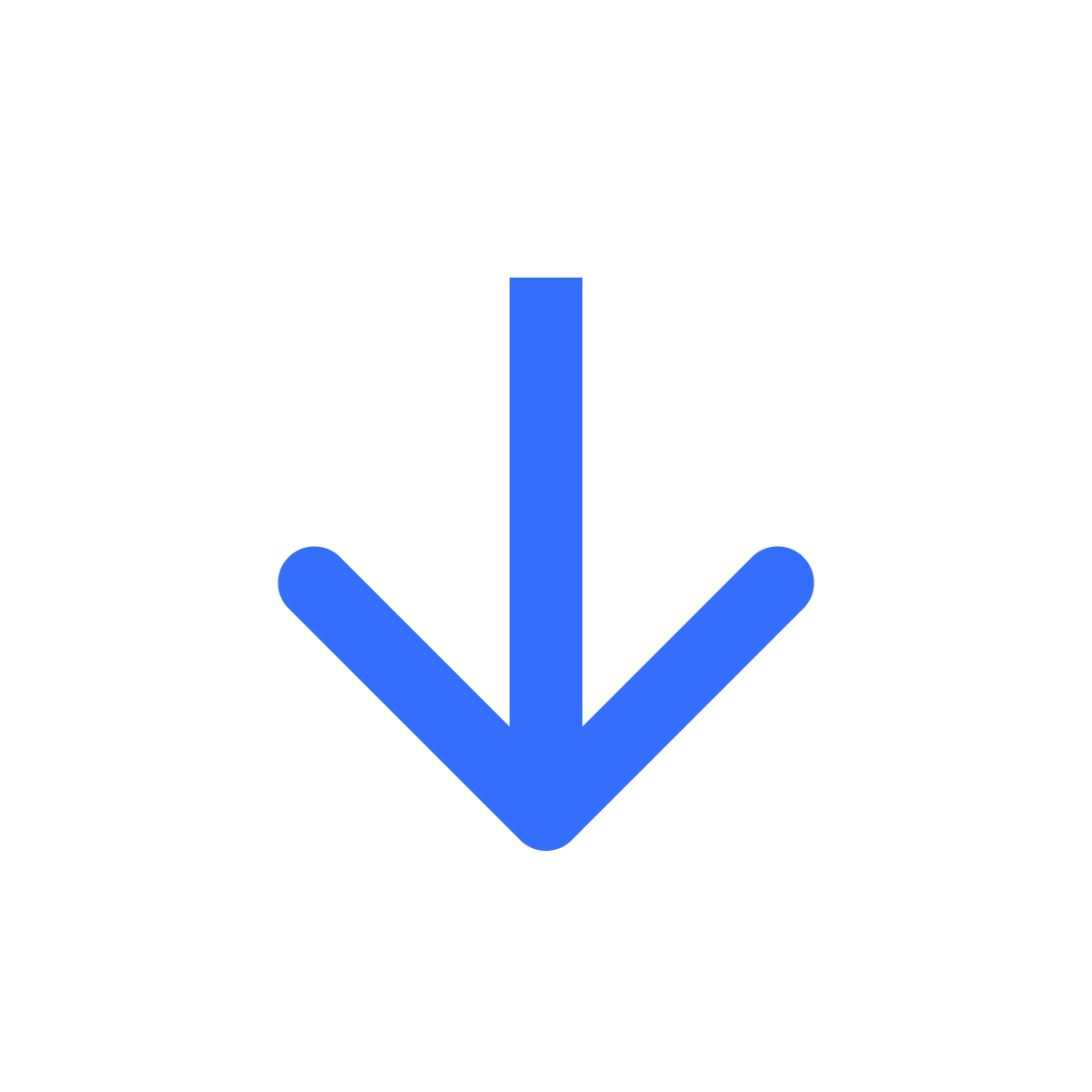Upload files to a specific order
Send custom digital content to your customer when it's ready!
Kartik
Last Update 2 yıl önce
If you sell custom or personalized digital content, you need to deliver the files to your customer when it's ready. With Filemonk, it's easy to do that! Click Orders in the left menu bar. Select any order from the table.
(Note: To deliver files to your customer after placing their order, set up Custom digital products.)
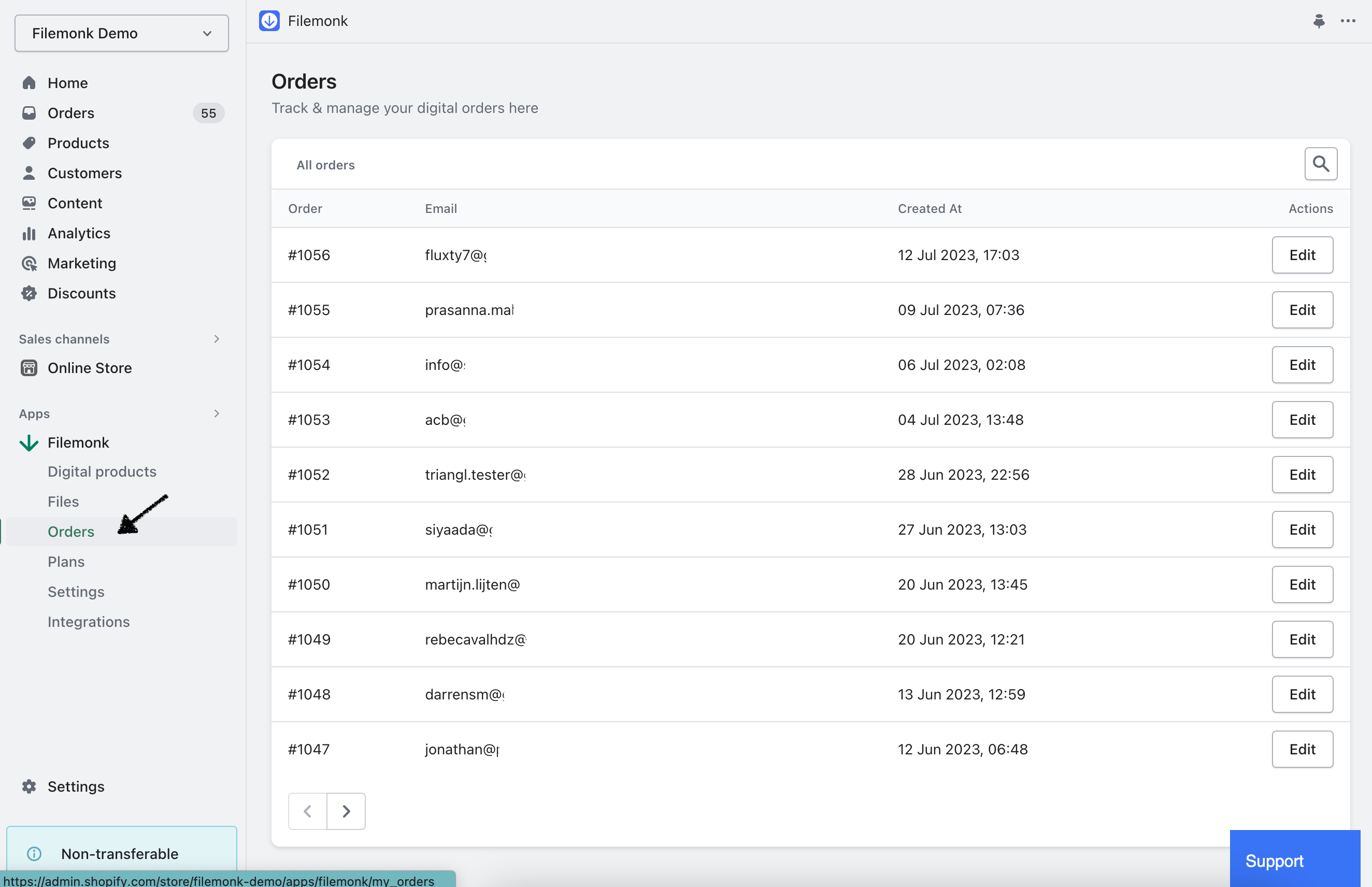
Scroll down to the Custom files section. Click "Upload files" if you want to upload the file to Filemonk. Or you can click "Create file from link" to link a file hosted on Google Drive, Dropbox or any other platforms.
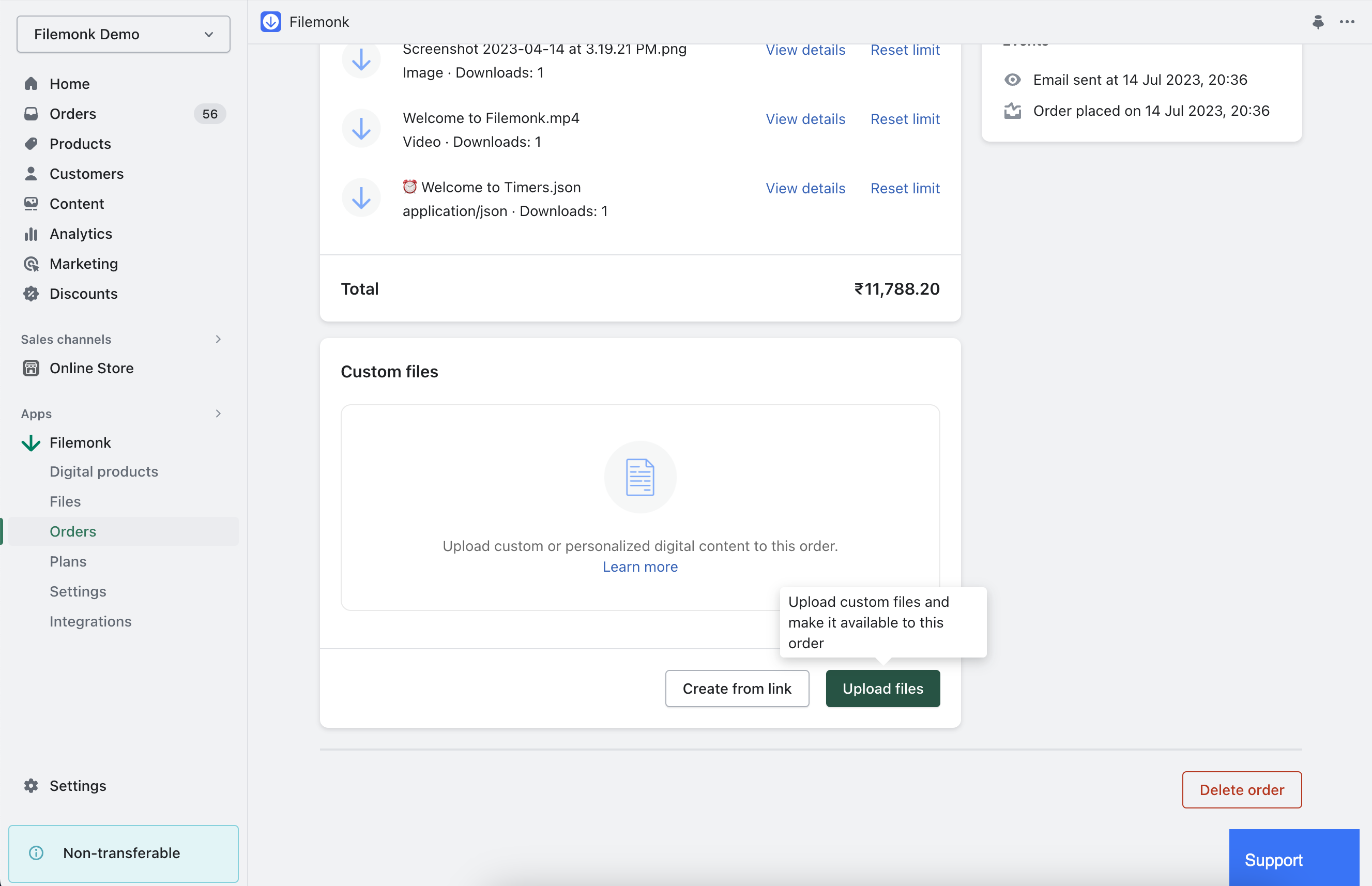
When you upload the files, Filemonk will make it available to your customers to download right away. The Download page will contain another section labelled "Custom products", and all the files you uploaded will be visible here.
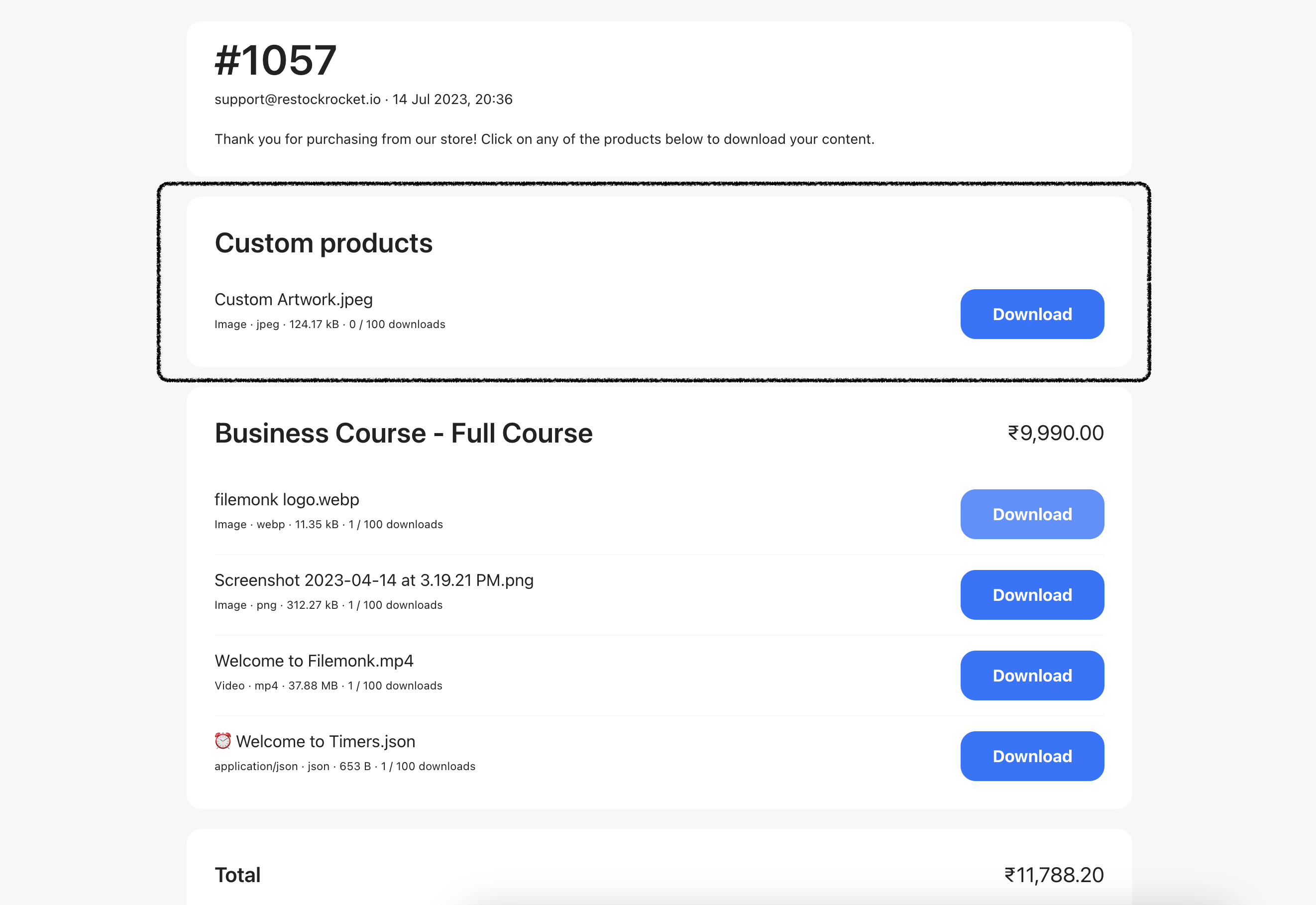
If you run into any issues, click "Support" to chat with us live or reach out at [email protected]