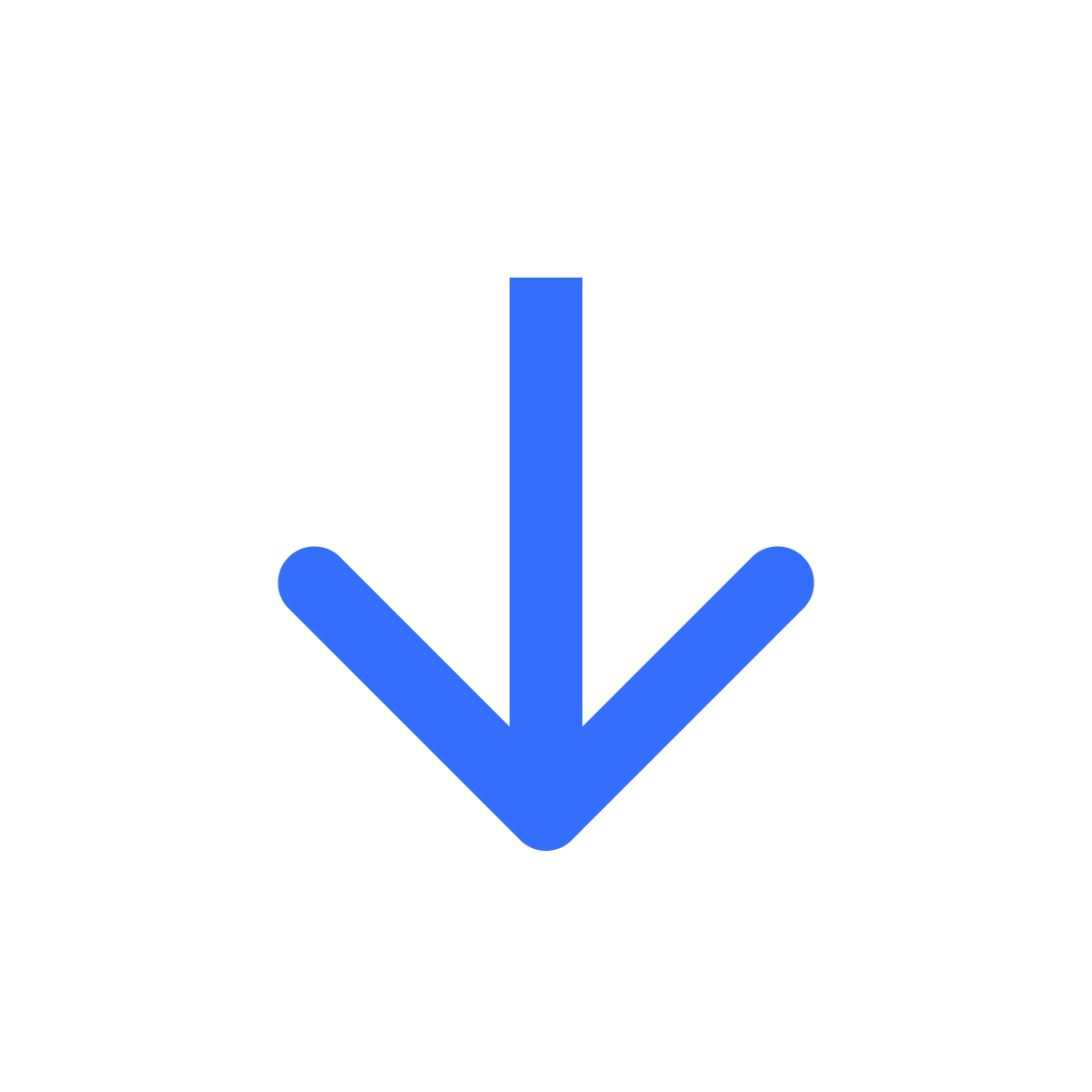Stream audio & video
Let customers watch or listen to audio/video instead of downloading
Kartik
Last Update vor 2 Jahren
If you're selling audio or video content, it might be better to let customers watch the video or listen to the audio directly from the Download page instead of downloading it. With Filemonk, you can do that!
To set it up, click Settings in the left menu bar, scroll down to 'Download page' and click 'Customize Download page'
Click 'Stream audio & video' to access the settings for audio & video playback.
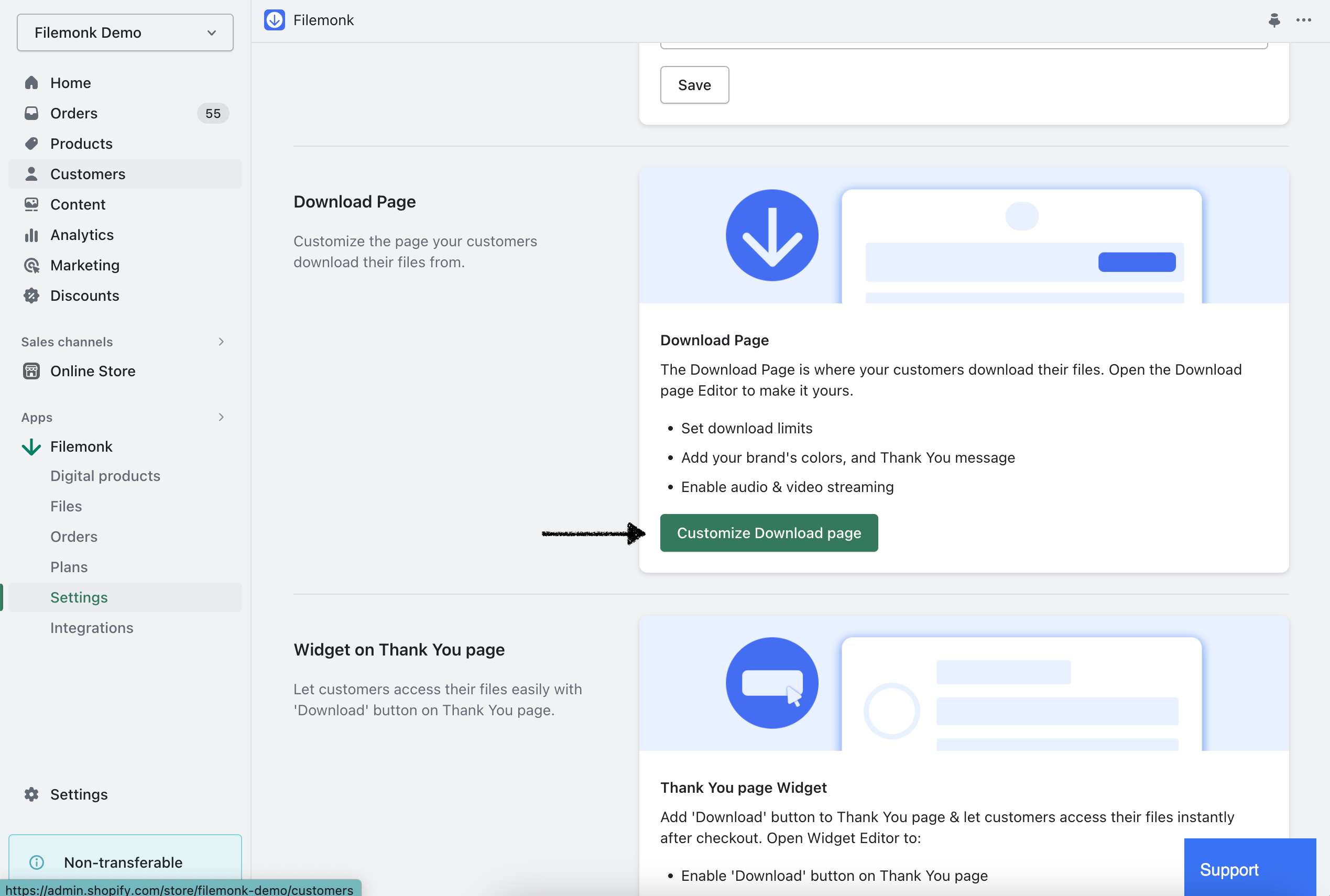
Click 'Stream audio & video' in the left menu bar.
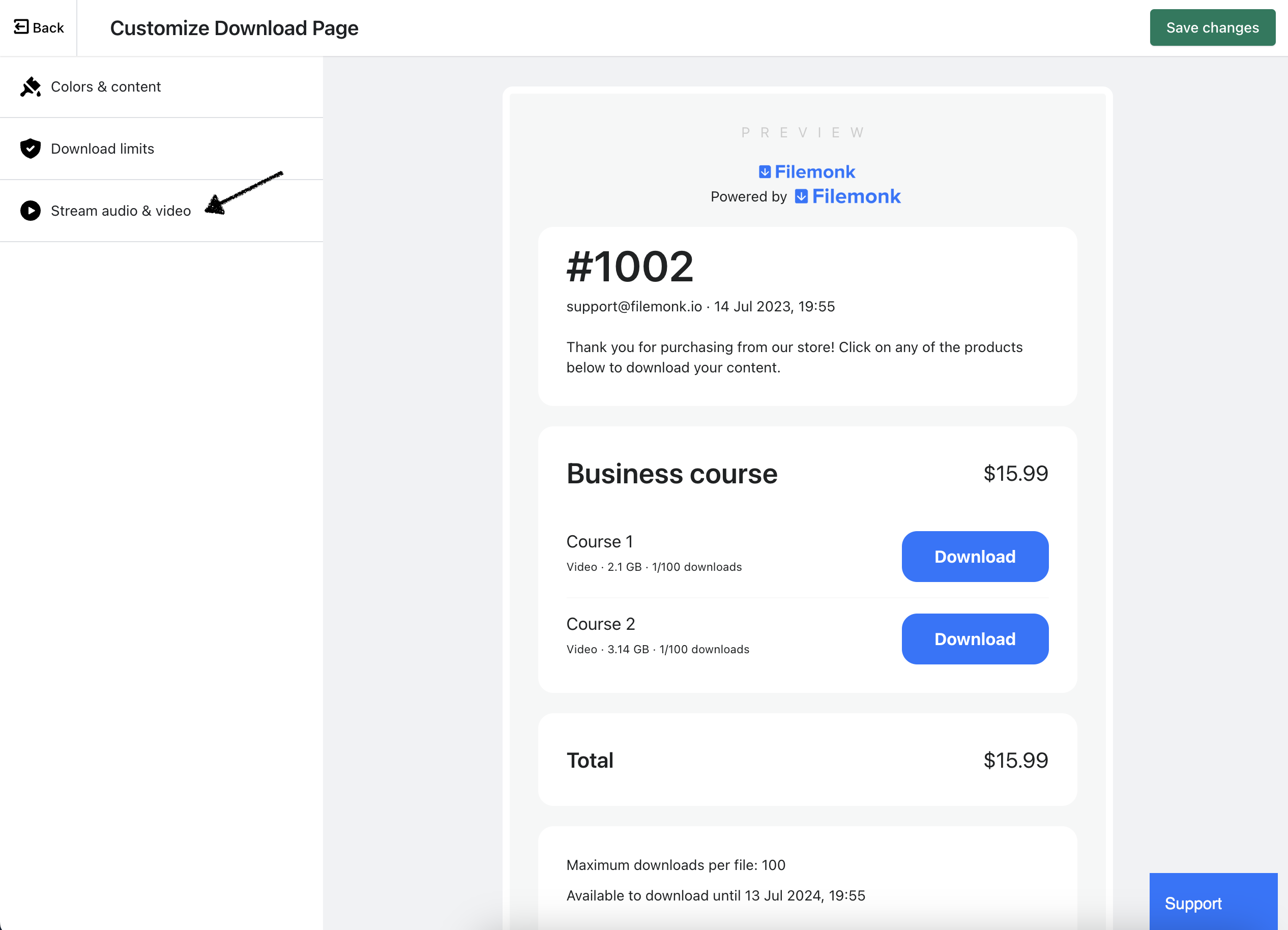
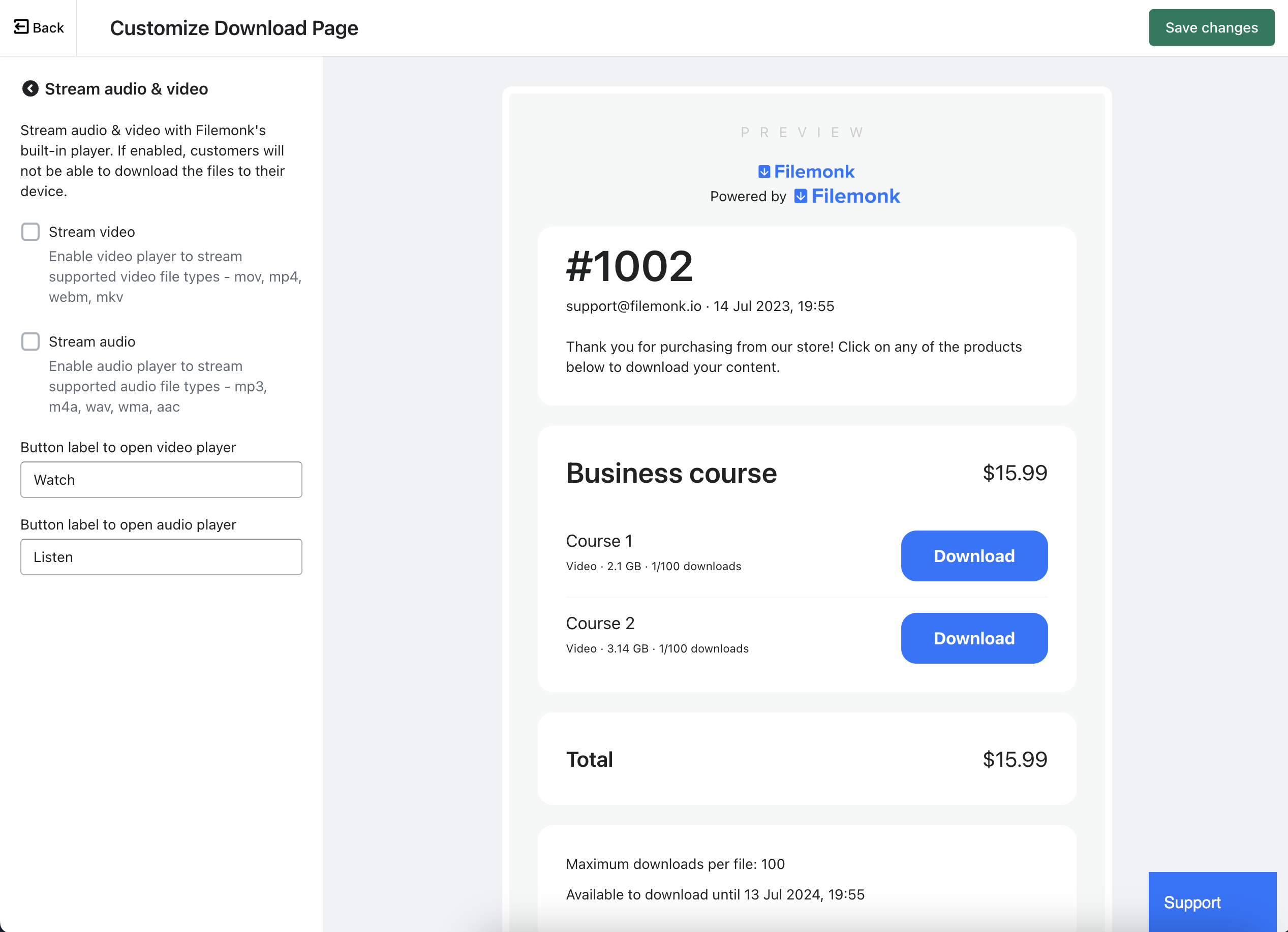
Enable the appropriate checkbox and save your changes to start playing audio & video on the Download page.
When your customer clicks "Download" on a file with any of the extensions mentioned on this page, they'll see a player appear on the page. Both audio & video players use native functionality on each device to provide your customers with a great experience.
If you run into any issues, please reach out to me via the Support widget or at [email protected]