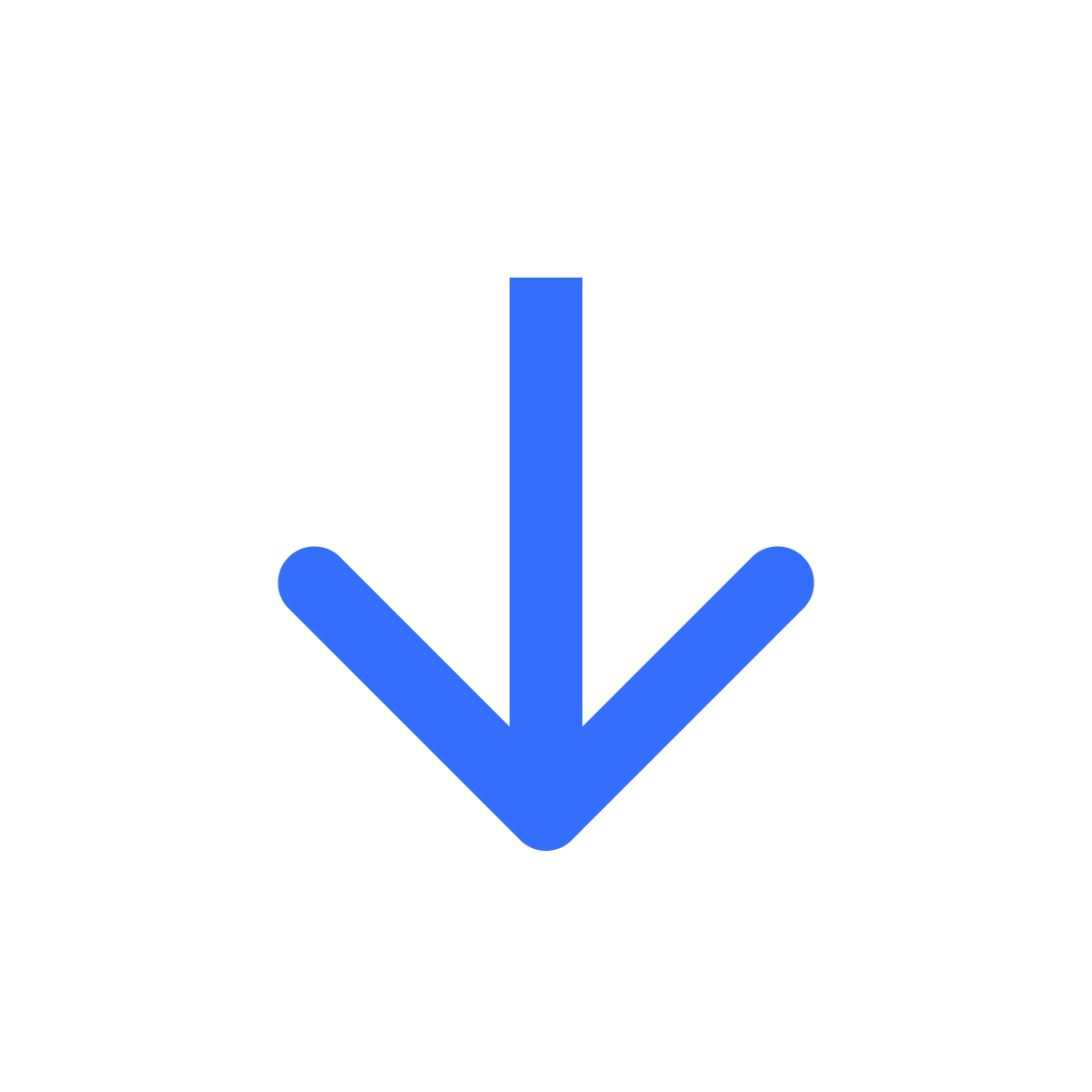Handle orders without licence keys
Kartik
Last Update 2 years ago
If you added licence keys to Filemonk, it may happen that customers place orders for your product after the licence keys run out. Filemonk will notify you via email when this happens and the orders will not have any keys assigned.
To assign keys to these orders, identify the licence keys tag associated with the products in the order and then add new keys.
Identify licence key tag
To identify the licence key tag you need to add more keys for, click Orders in the left menu bar. Select any order with unassigned keys.

In the Products section, look for products with licence keys linked with the text "Pending (upload keys to assign)". The tag listed here is the tag you need to add keys for.

Add new keys
To add new keys for the tag identified above, click 'Licence keys' in the left menu bar. Select the tag you're looking for.

Click 'Add licence keys' here to add keys for this tag.
When keys are added, Filemonk will look for orders with products linked to this tag and automatically assign your new keys to them.

Need help? Click "Support" to chat with us live or reach out at [email protected]