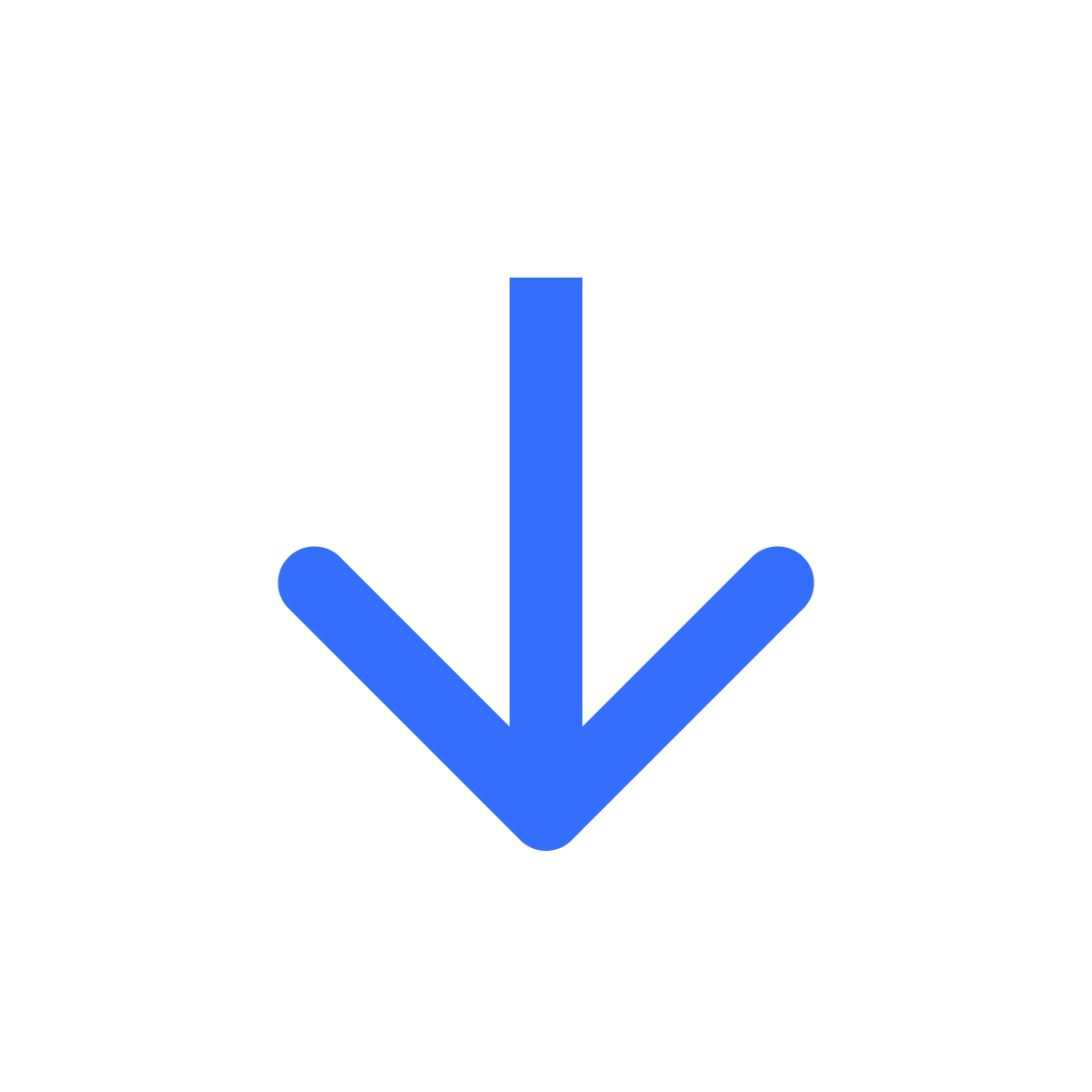Add 'Download' button to Thank You page
Let customers access their files right after checkout
Kartik
Last Update 2 tahun yang lalu
With Filemonk, you can give your customers access to their digital products immediately after checkout. By adding a 'Download' button and accompanying text to the Thank You page, you can ensure that customers access their file without needing to wait for the email.
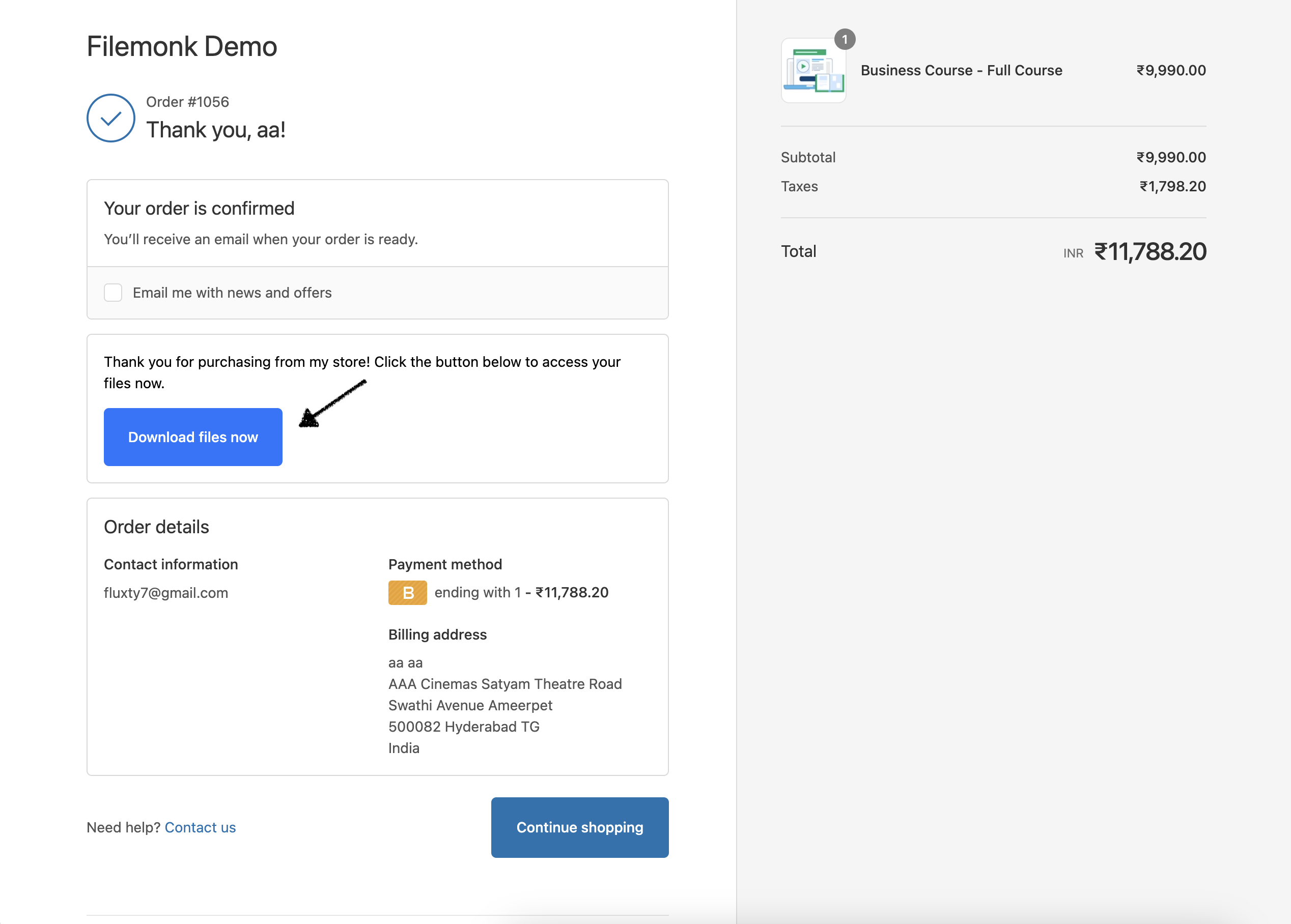
To set this up, head to Settings in Filemonk. Scroll down to 'Widget on Thank You page' and click 'Customize widget'.
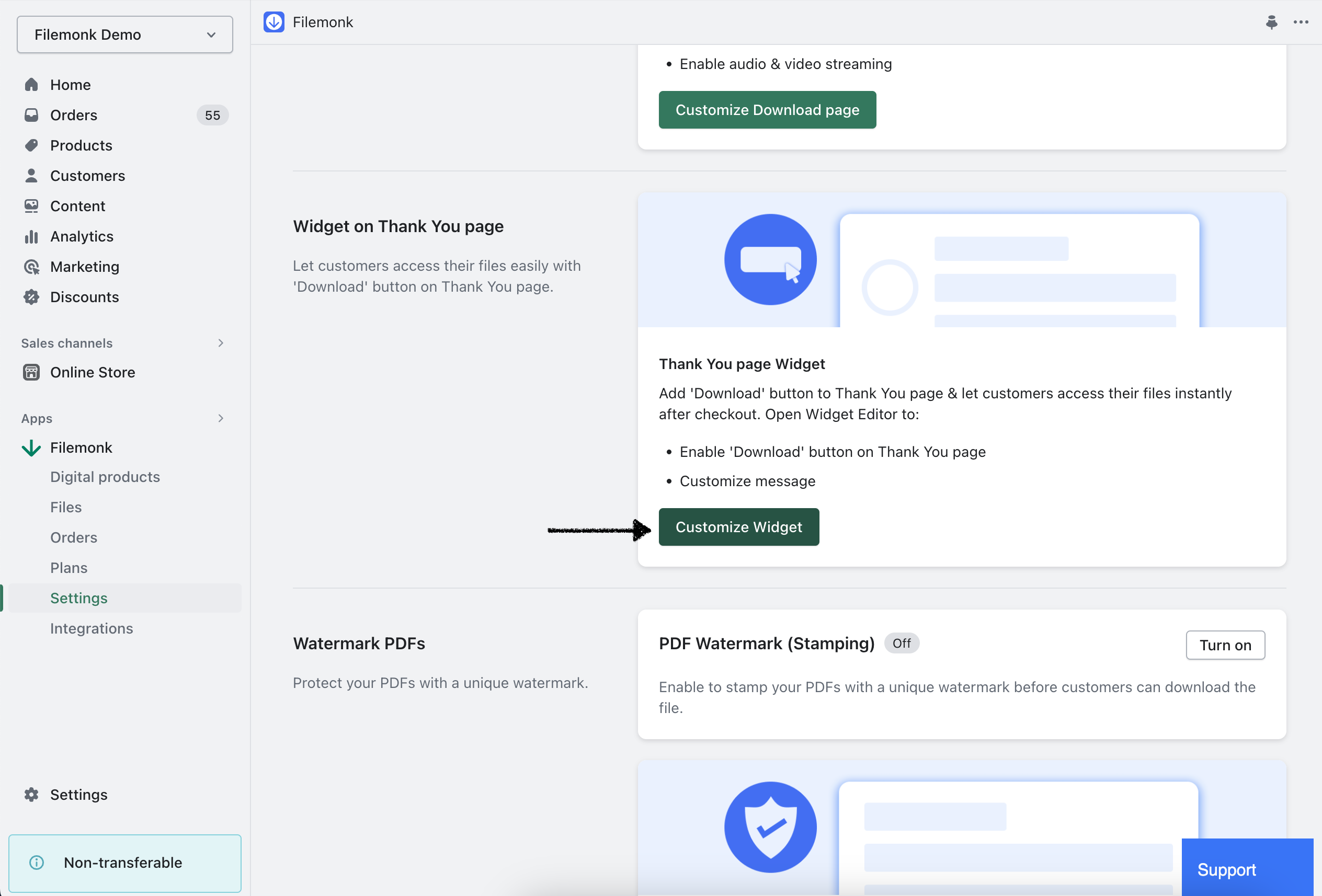
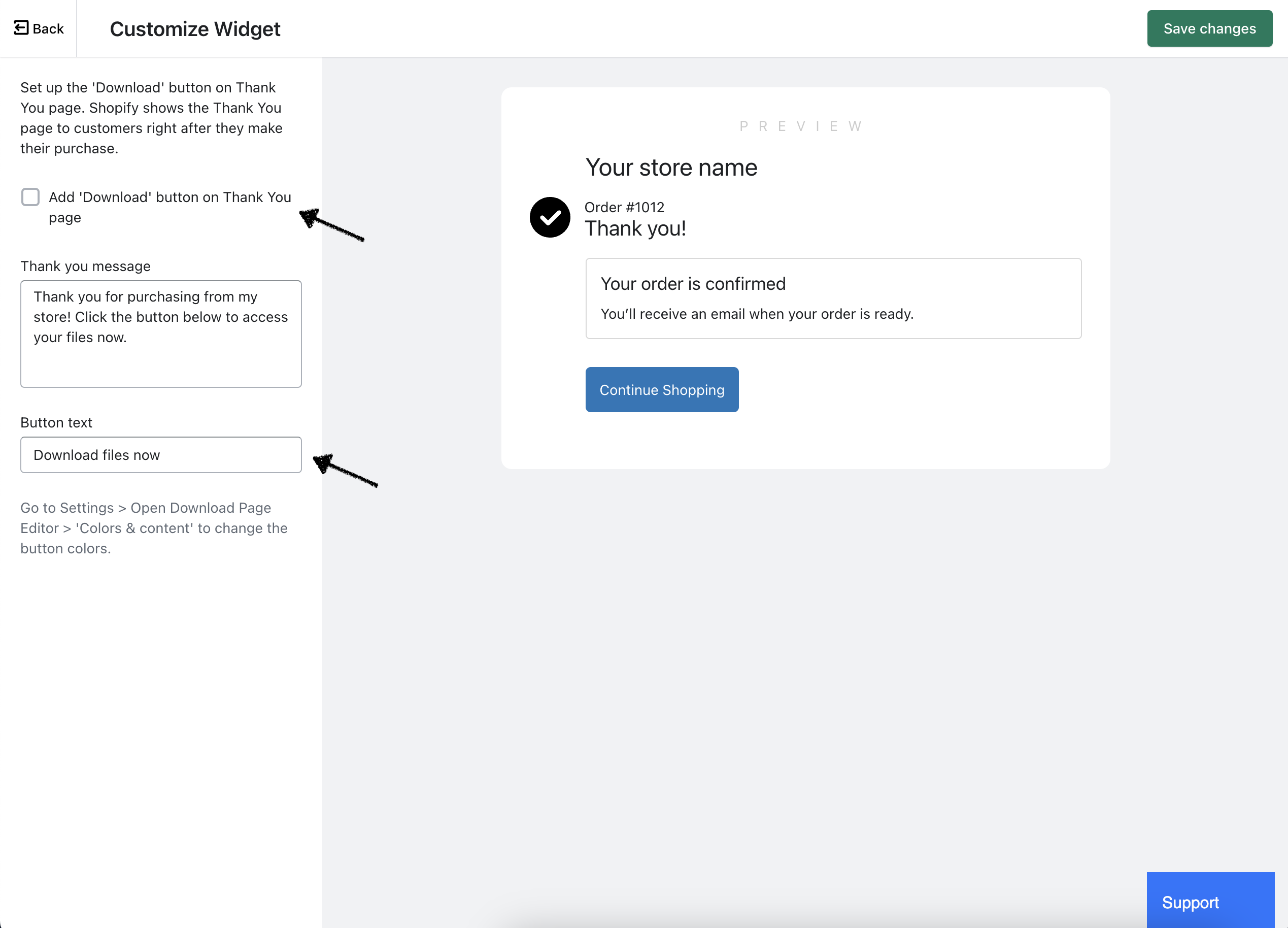
Step 1: Enable
Enable the checkbox that says "Add Download button on Thank You page". The widget contains a text section to inform your customers about any important details related to their download and a button to access their files.
Step 2: Customize widget
Use the fields to change the button text or the message that appears above it.
If you run into any issues, click "Support" to chat with us live or reach out at [email protected]