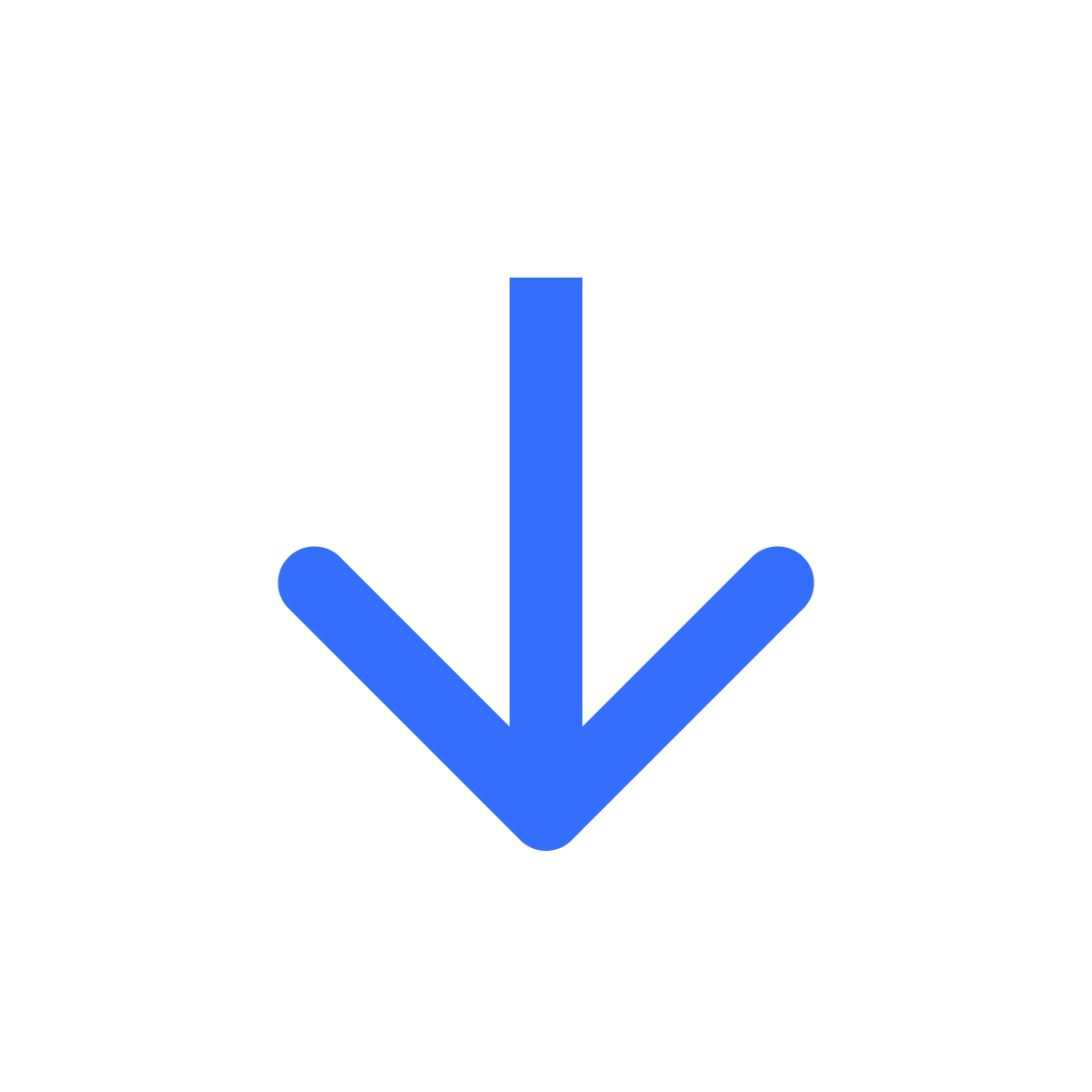Send new download links to existing orders
Migrate from another app seamlessly by sending updated download links
Kartik
Last Update há 2 anos
Migrating from another app? Filemonk makes it easy for your existing customers to have access to their digital orders & files. In just a few quick steps, you can send new Filemonk-based download links to your customers.
To get started, click Integrations in the left menu bar and scroll down to Import orders
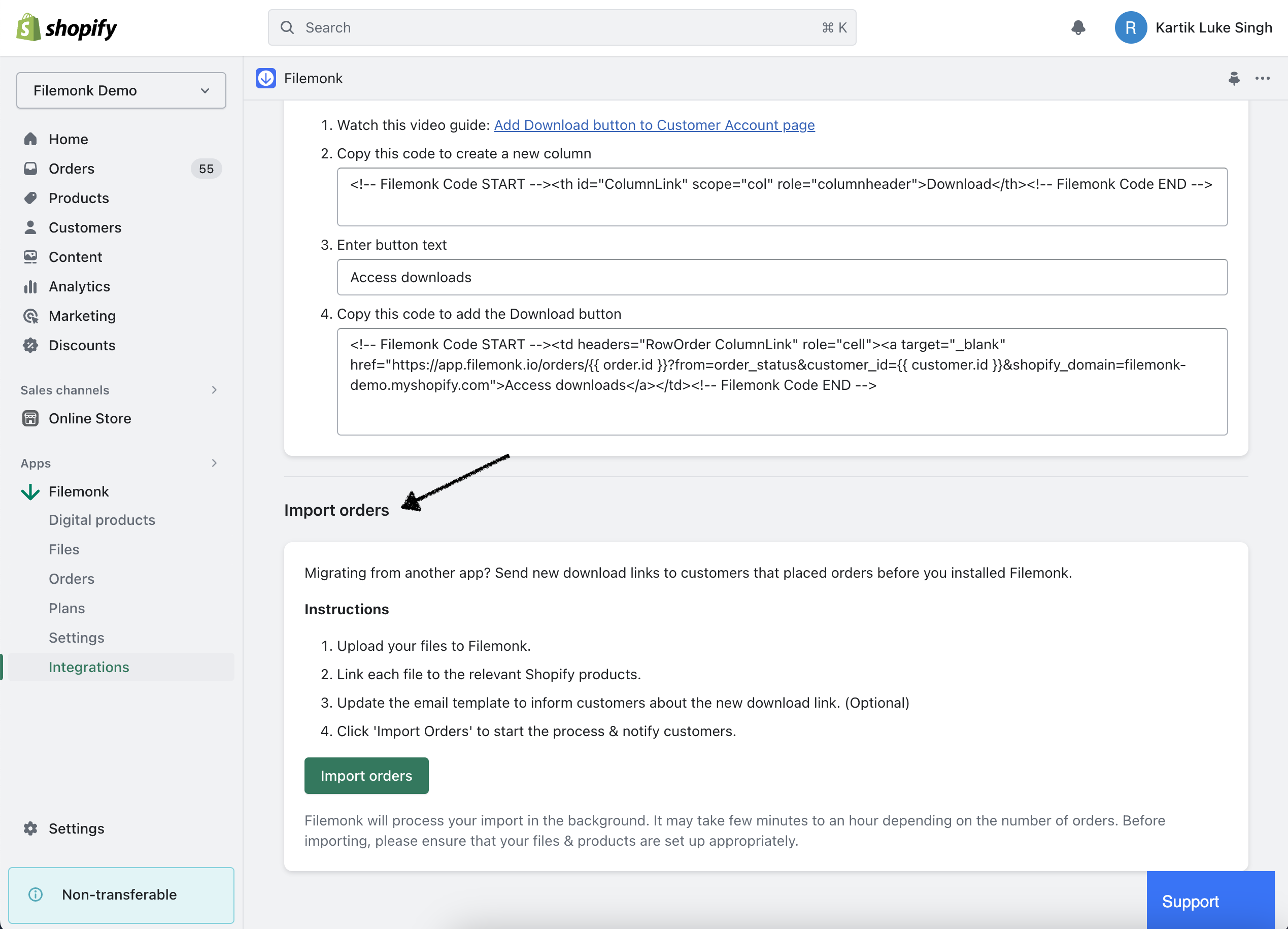
Follow the instructions listed to send new download links via email.
Step 1: Upload
Upload all your files to Filemonk. Learn more about uploading files here
Step 2: Link files
Link all the files to the relevant Shopify products. Learn more about linking files here
Step 3: Set up email
Set up your email template and settings. Since your customers are receiving new links, it might be a good idea to add content to your template that informs customers about the change.
Step 4: Import
When you're done setting up files, products & your email settings, click "Import Orders". Filemonk will process your orders; it may take a few minutes to an hour depending on the number of orders. Customers will be notified as & when Filemonk processes their order in the import queue.
If you run into any issues, click "Support" to chat with us live or reach out at [email protected].