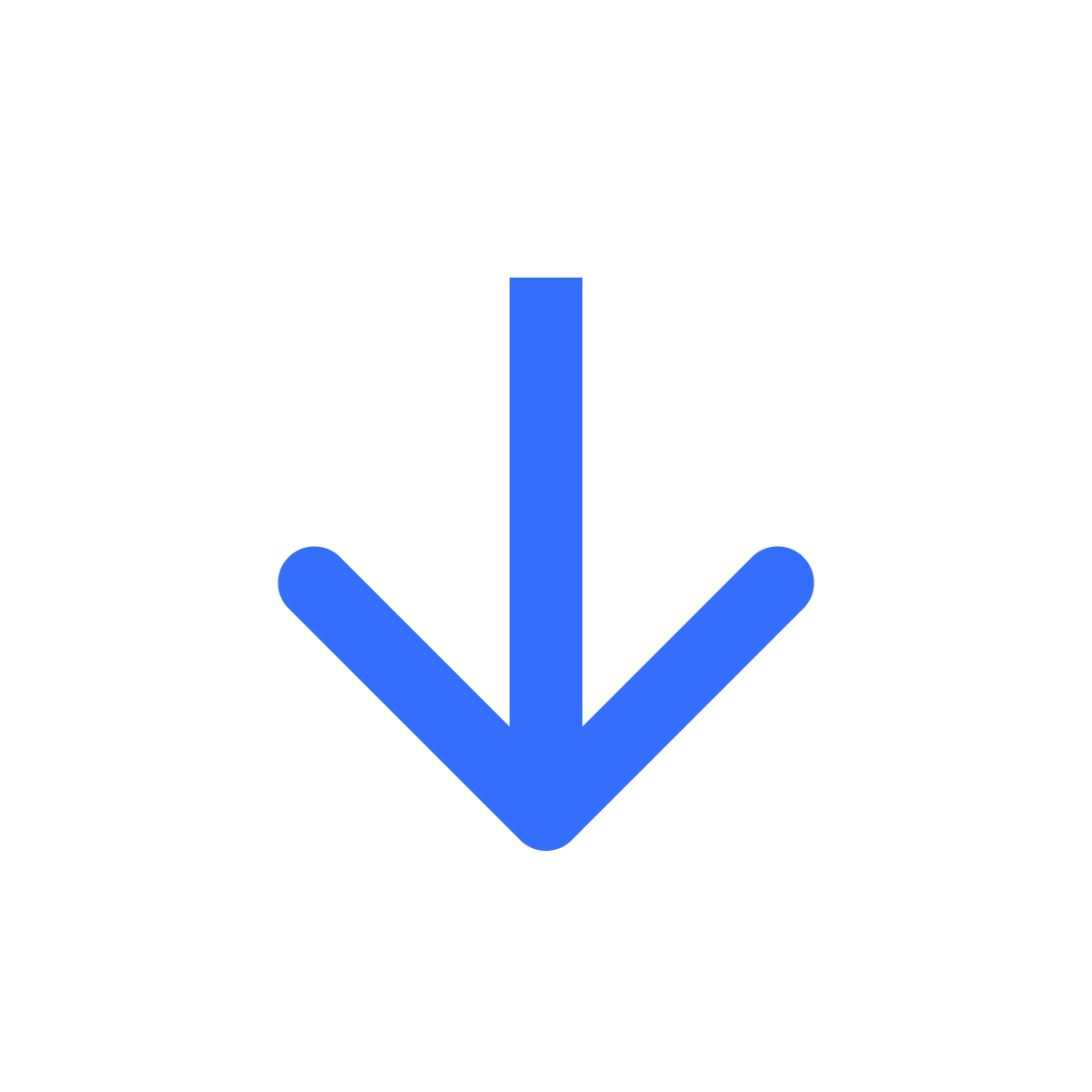Manage your files
View all files you uploaded to Filemonk
Kartik
Last Update vor 2 Jahren
To see all files uploaded to Filemonk or to upload new files, click Files in the left menu bar.
To see all orders containing digital products, click "Orders" in the left menu bar.
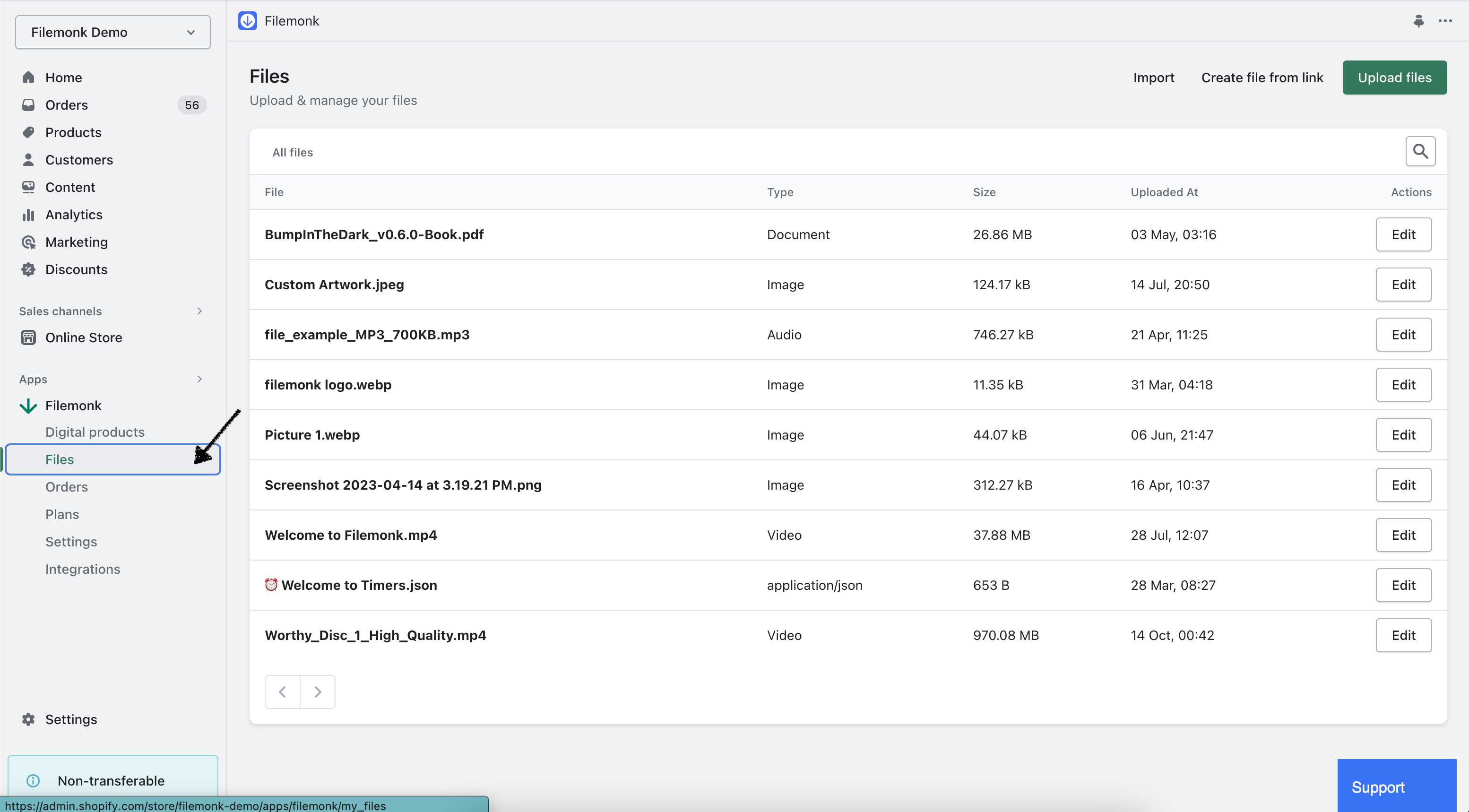
Search for a specific file by clicking the 'Search' icon in the top right corner above the list of files.
Click on the row containing the file name, or click 'Edit', to see a specific file's details.
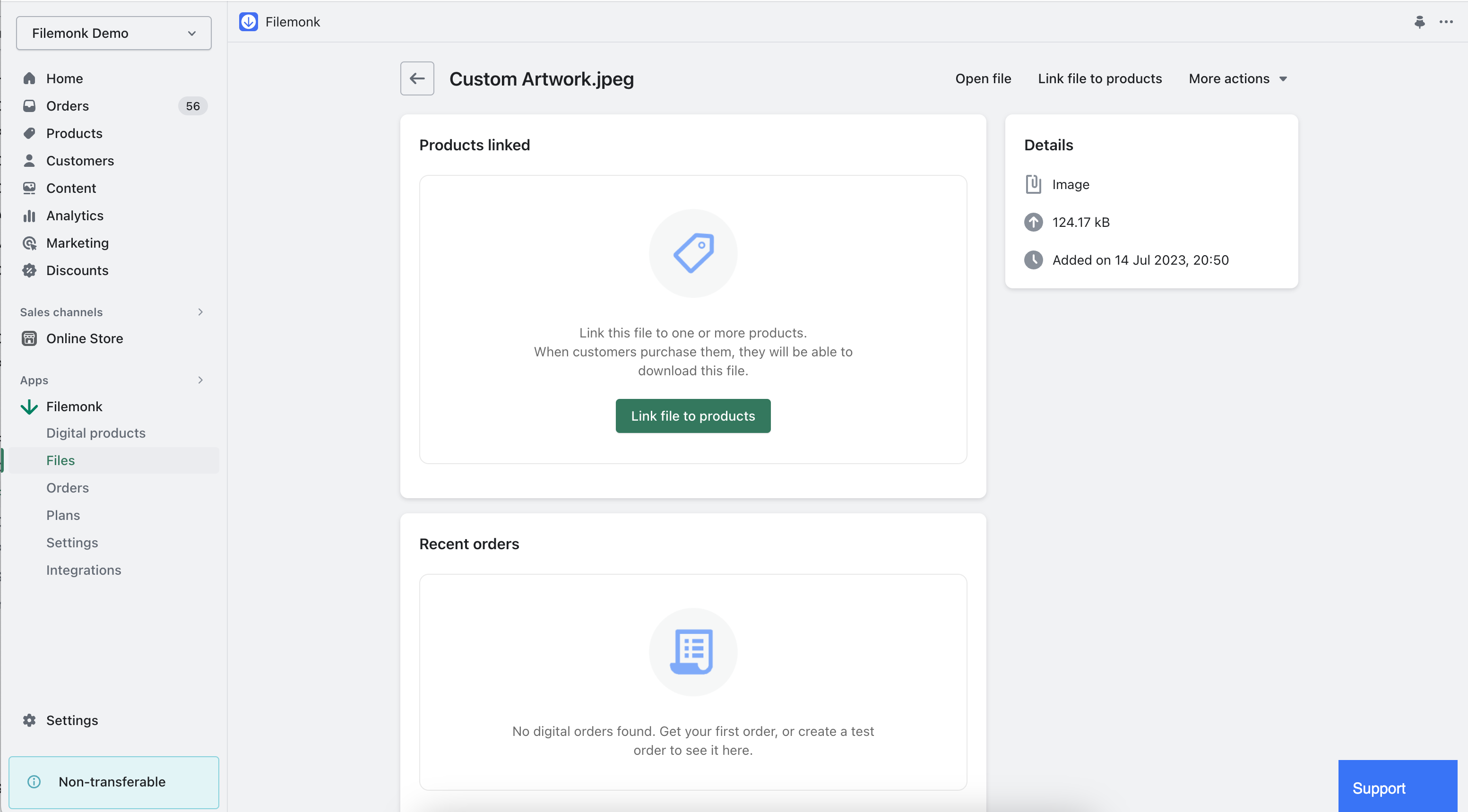
Need help? Click "Support" to chat with us live or reach out at [email protected]