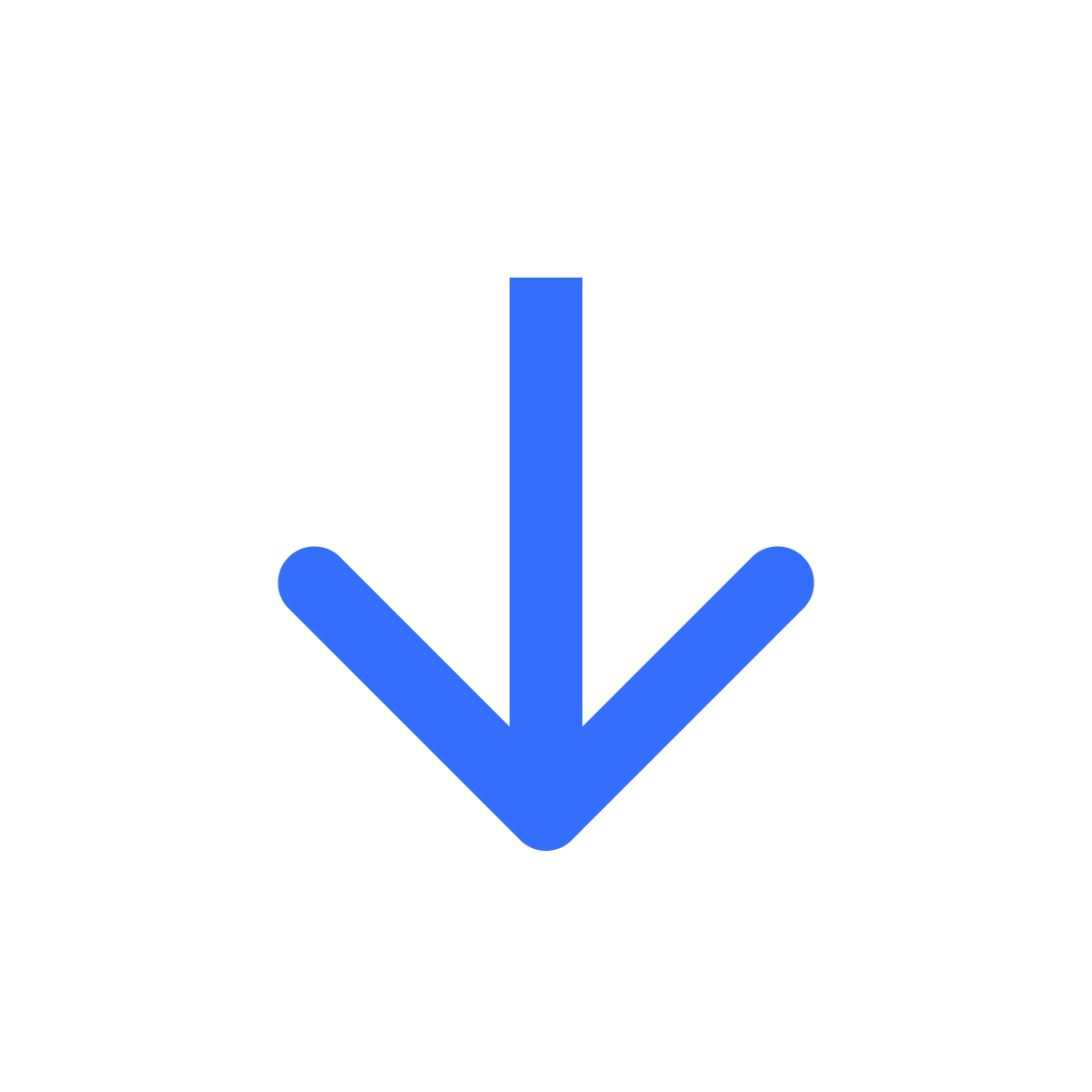Add files uploaded to Google Drive or Dropbox
Kartik
Last Update 2 jaar geleden
If you have files uploaded to Google Drive or Dropbox, you can make them available to download when customers purchase digital products on your store. To add a file uploaded to another platform, head to Files. Click 'Create file from link' in the top right corner.
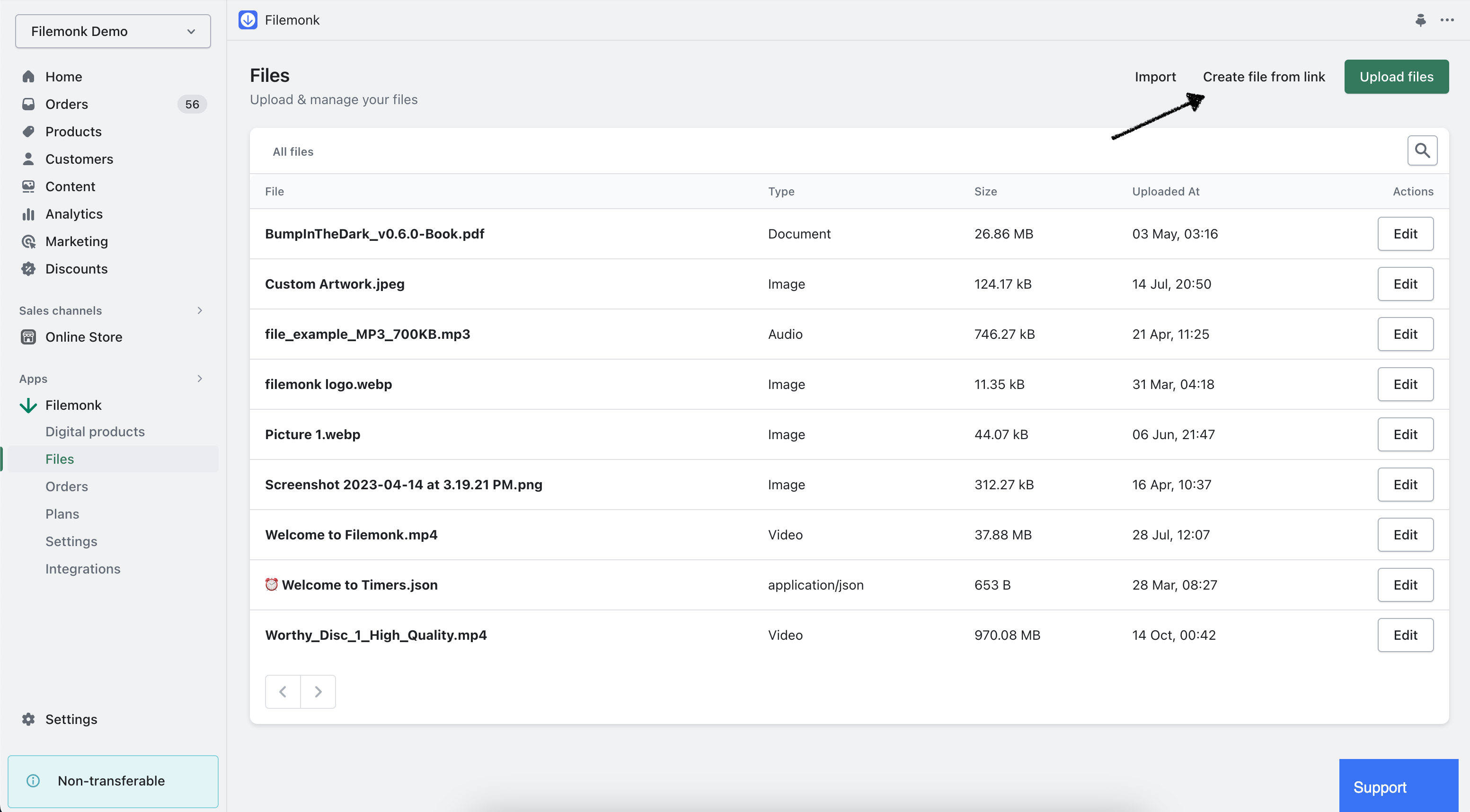
Enter a name for your file, and paste the link to it in the field below. Finally, click 'Create'. Your file will appear in the list, and you can then link it to a Shopify product listing to sell it as a digital product.
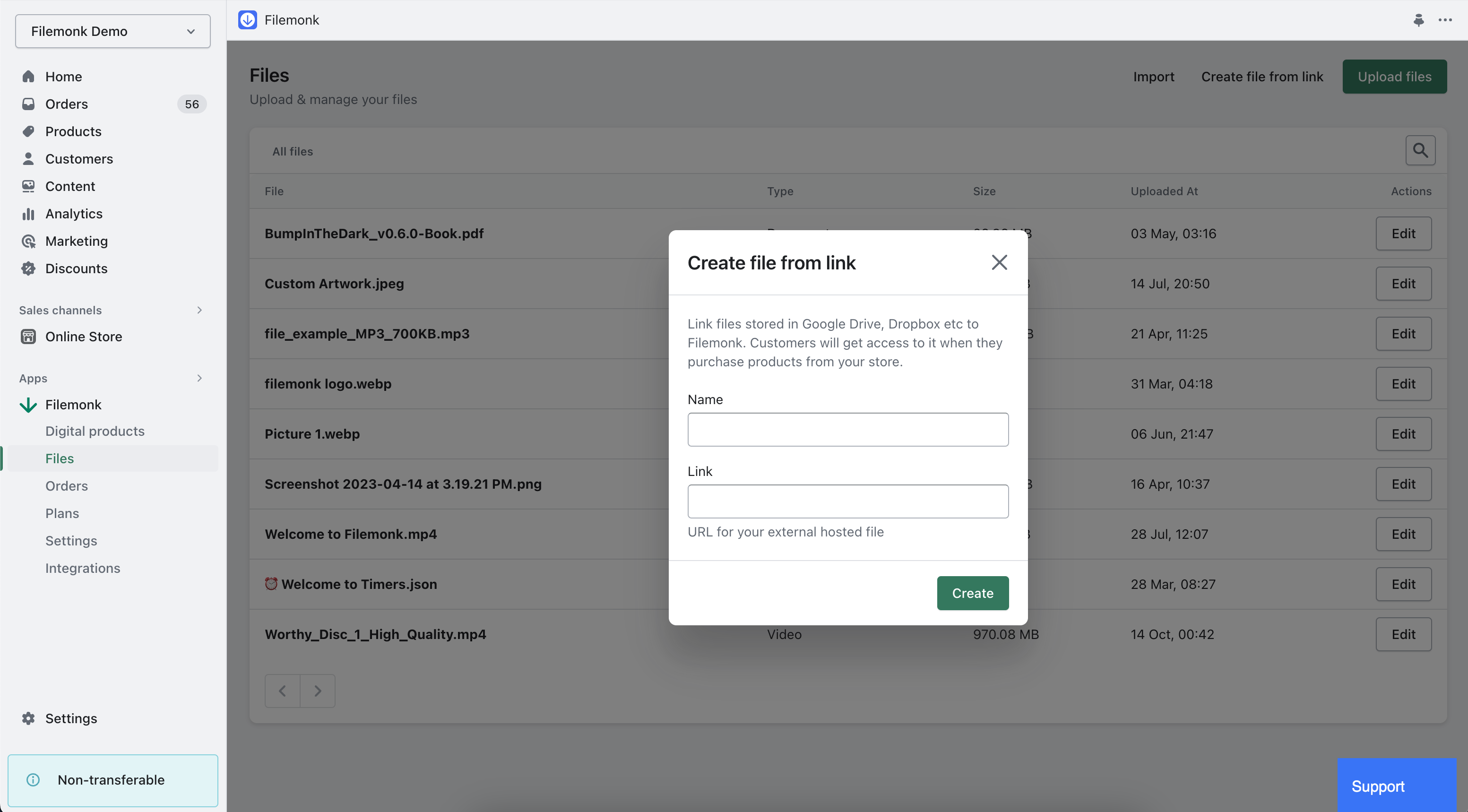
If you run into any issues, click "Support" to chat with us live or reach out at [email protected]