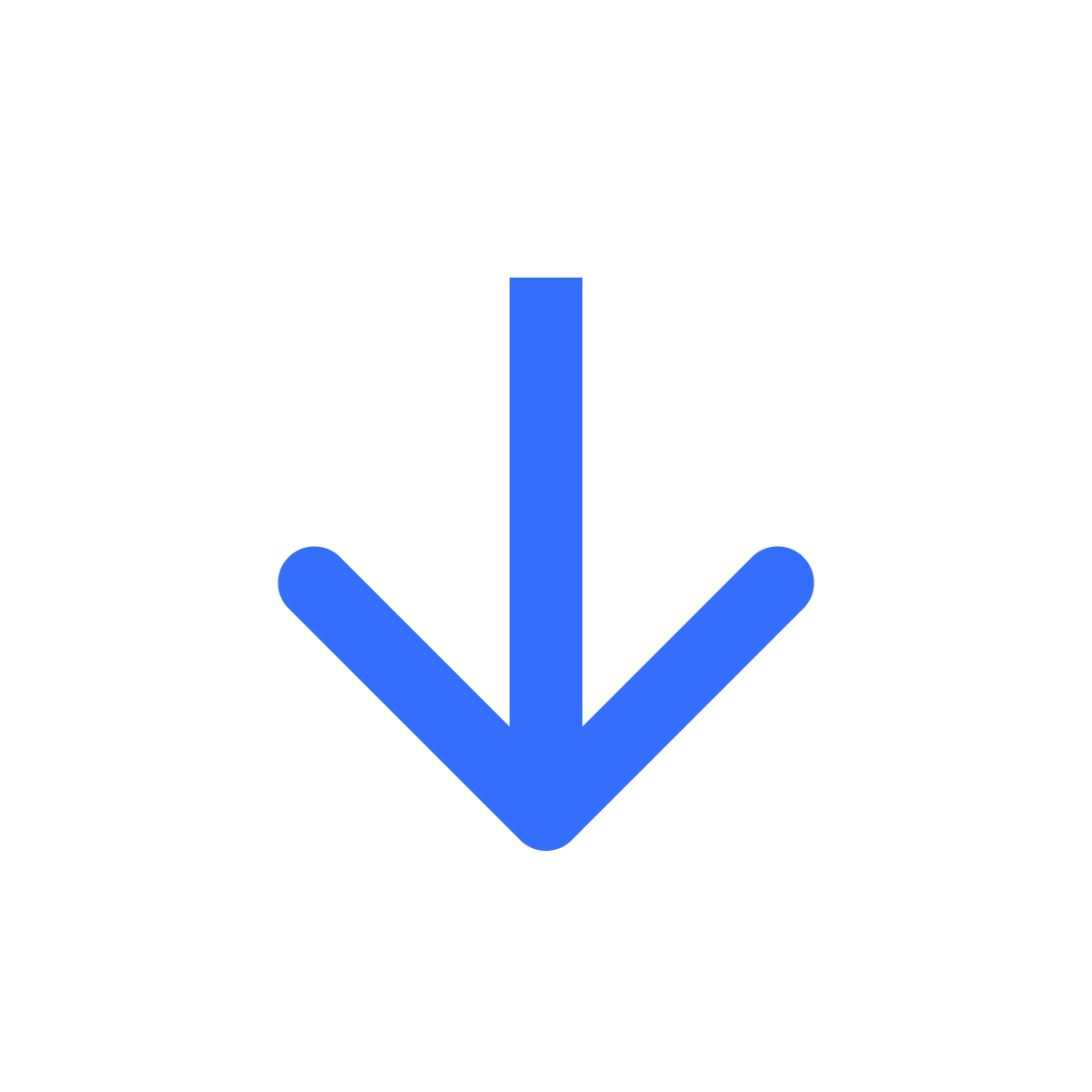Protect PDFs with watermark
Stamp your PDFs with a unique watermark to protect it
Kartik
Last Update hace 10 meses
Protect your PDF content from unauthorized sharing or distribution with a unique watermark per order. With the watermark containing customer information like their name and email, they are less likely to share or distribute the file.
Filemonk gives you complete control over the watermark position and content. Here's a sample:
To set up PDF watermarks, head to Settings and scroll down to 'Watermark PDF's. Turn on PDF Watermark toggle.
Select 'Stamp all PDFs' to add a watermark to all PDFs sent to customers, or select 'Stamp specific PDFs' to add it to specific files.
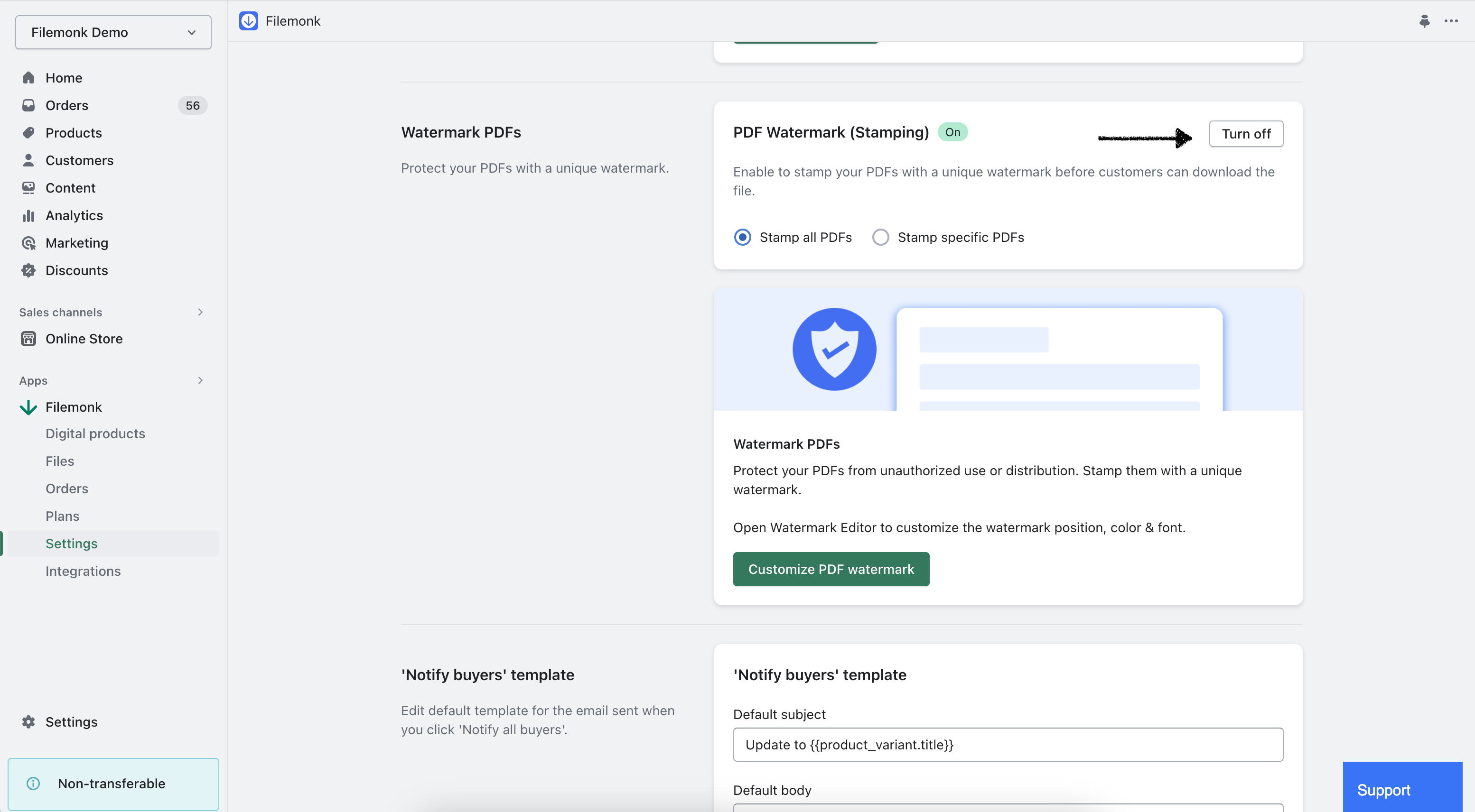
If you selected 'Stamp specific PDFs', make sure to enable the watermarking toggle on the files you want stamped. Select a file in Files and enable 'Protect PDF with watermark' checkbox.
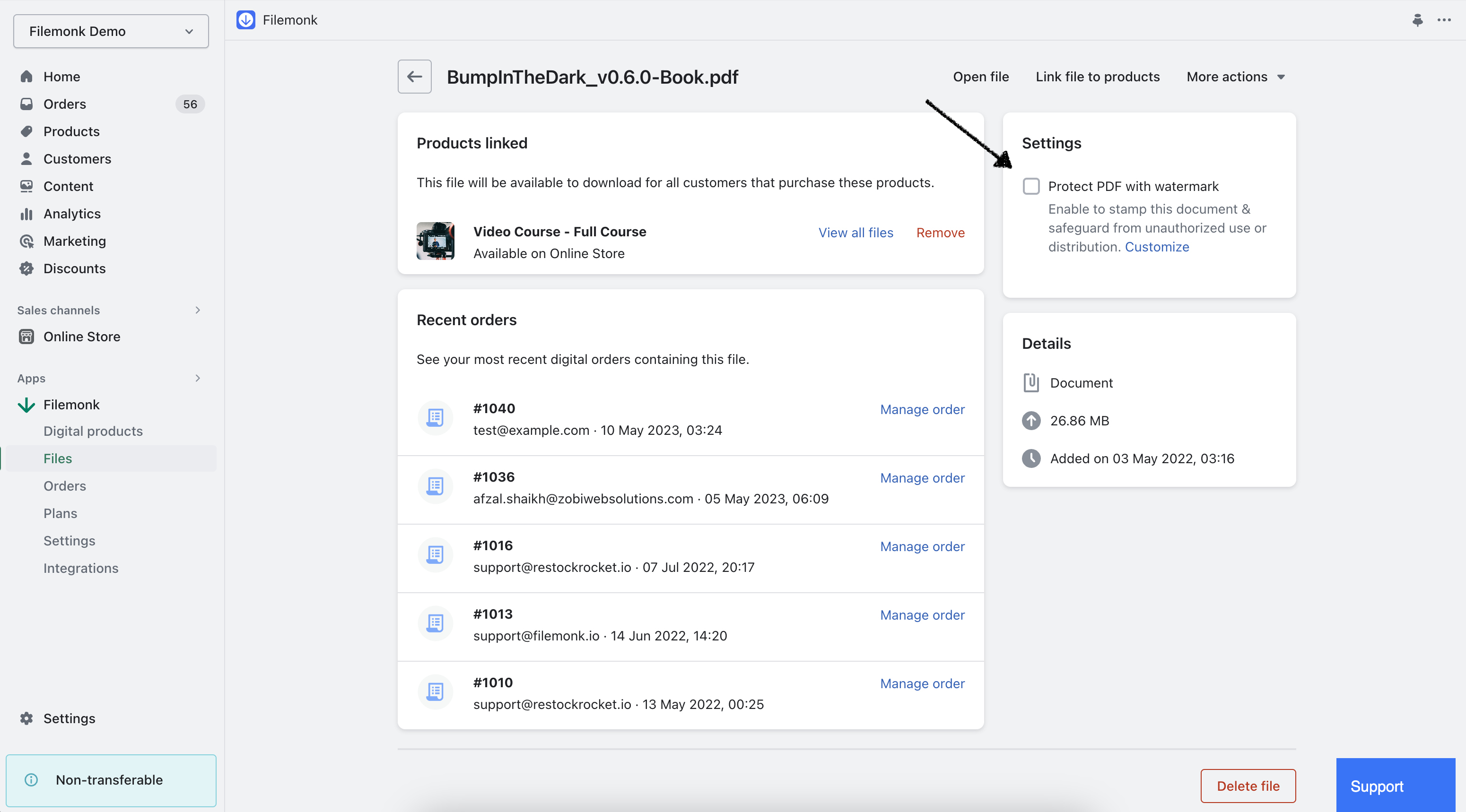
Next, click 'Customize PDF watermark' to set the position and content of your watermark.
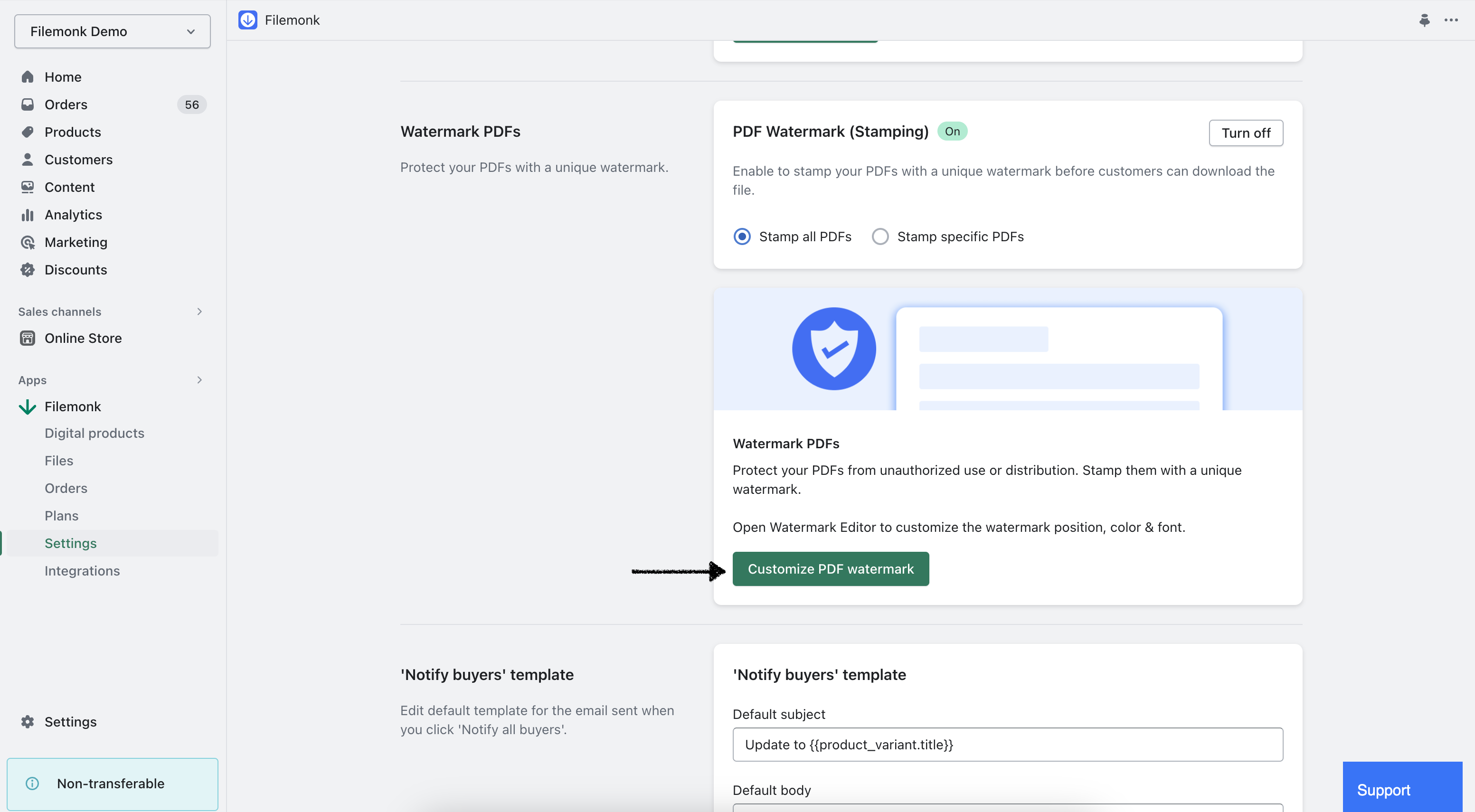
Preview the watermark as your customers would see it, and use liquid variables to customize it. Save your changes when you're done.
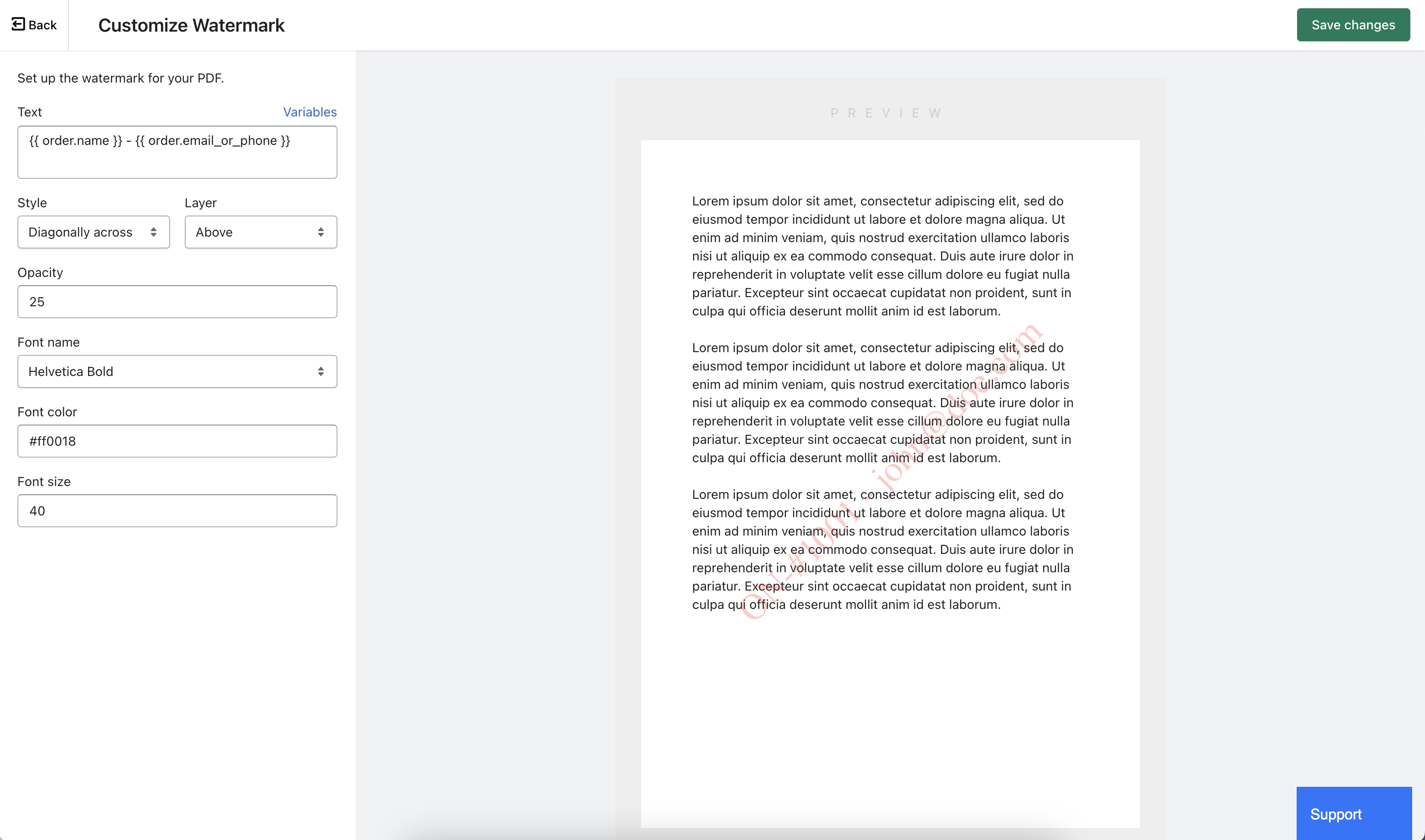
And that's it! When customers purchase any digital products with a PDF linked, the PDF will be automatically watermarked.
Need help? Click "Support" to chat with us live or reach out at [email protected]