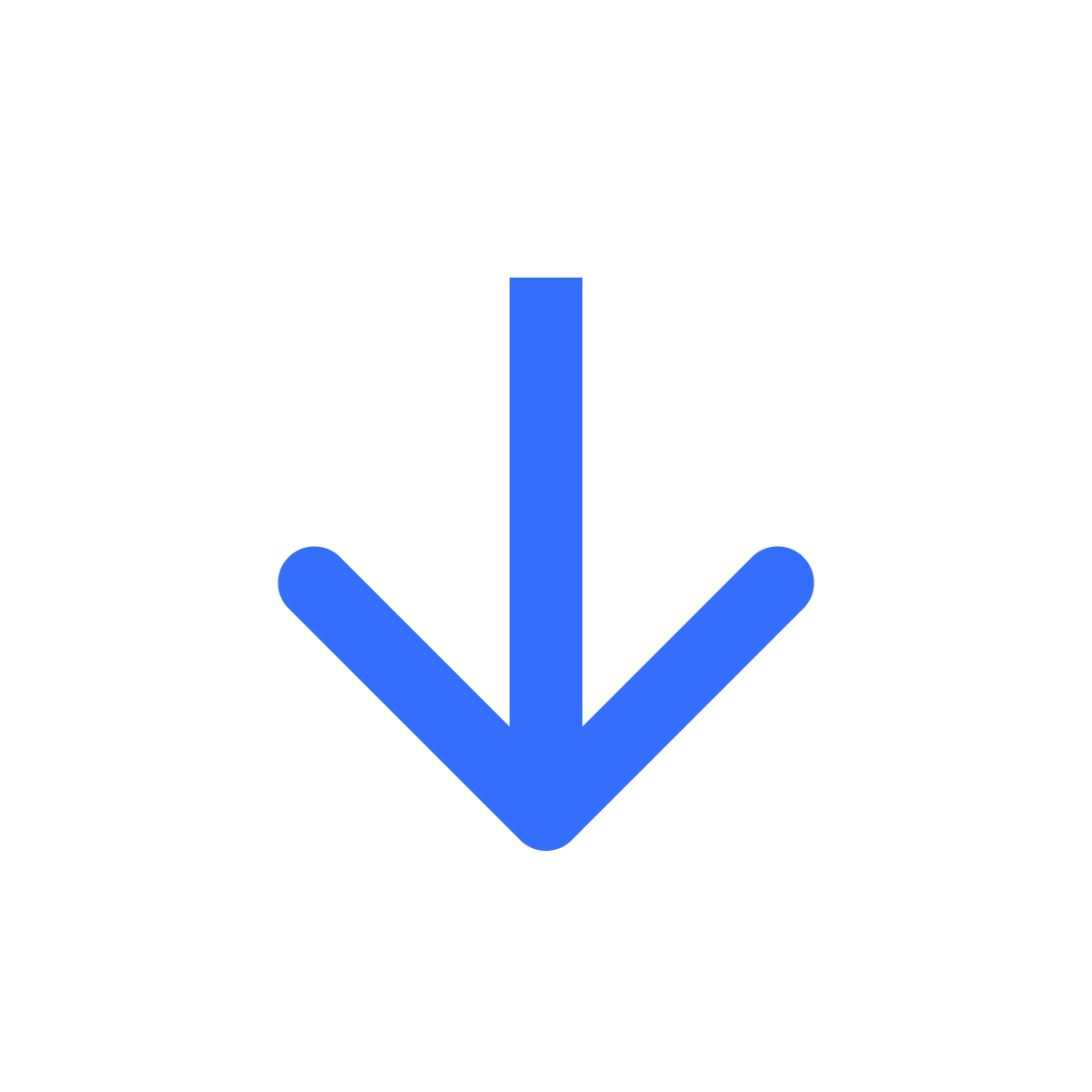See products & orders linked to a file
Kartik
Last Update منذ ١٠ أشهر
To see the products & digital orders a file is available to download for, click Files in the left menu bar. Select a file from the list.

The first section - "Products link" is a list of all the Shopify product listings. If a customer purchases any of these products from your store, this file will be made available to download.
The second section - "Orders linked" - is a list of recent digital orders this file is currently available to download for.

If you run into any issues, click "Support" to chat with us live or reach out at [email protected]