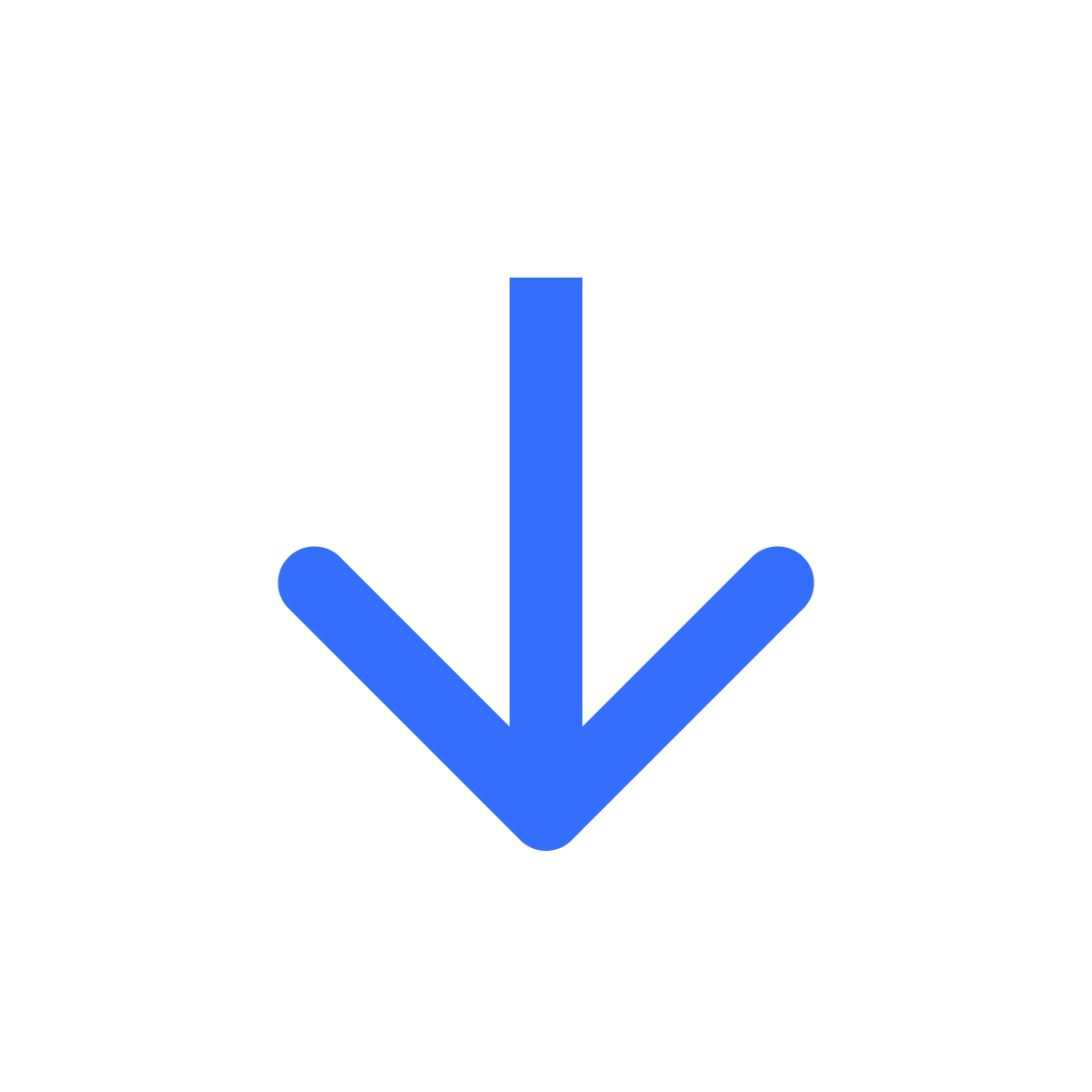Send new download links after updating digital product
Notify customers when you update a digital product
Kartik
Last Update 2 years ago
If you update the files linked to a digital product - either by replacing the file or by adding/removing files, it might be beneficial to notify your customers about the changes.
Filemonk makes it easy to send an updated download link to all customers that purchased your digital product. To do so, head to Digital Products in the left menu bar. Select a product in the list.
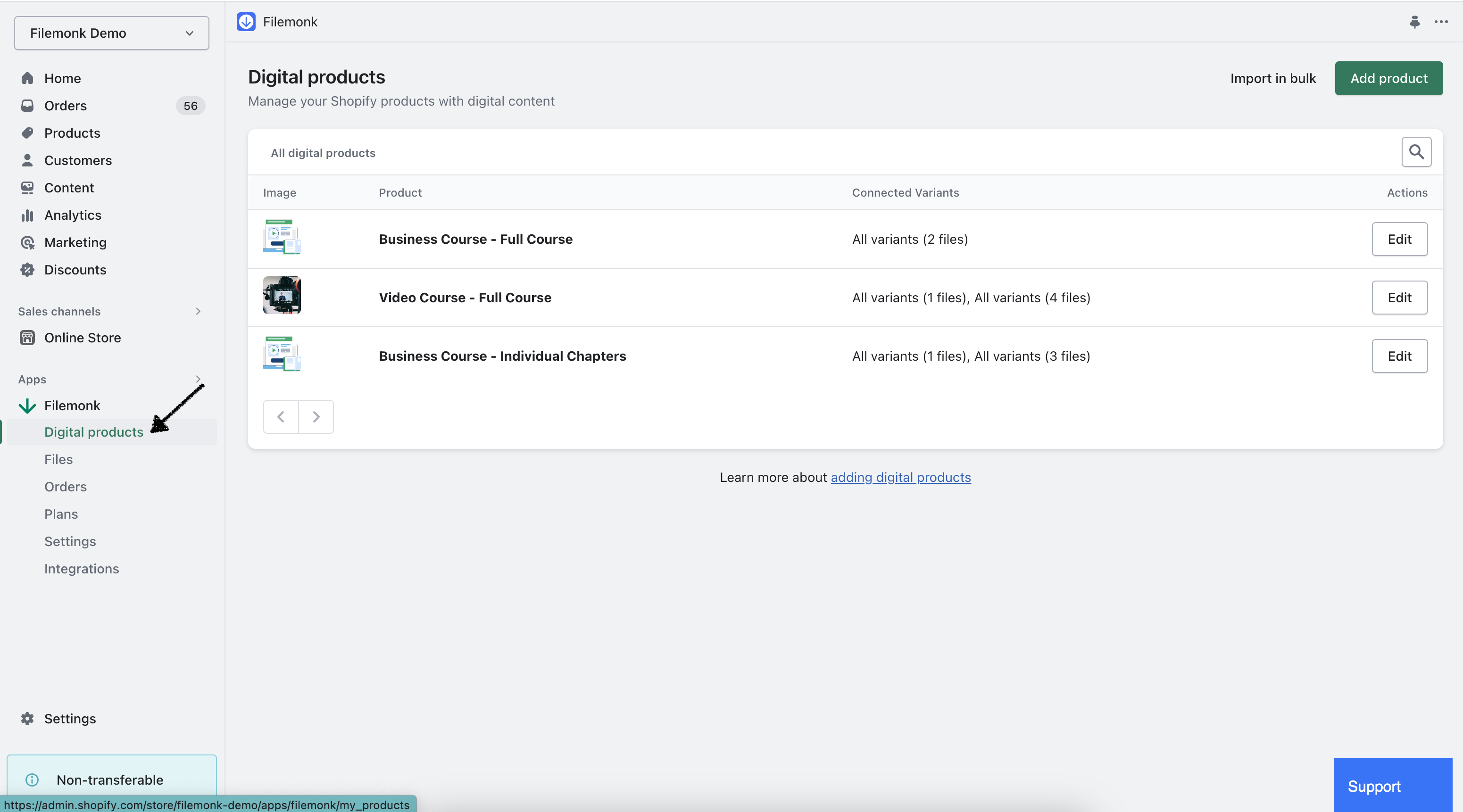
Next, click 'Notify all buyers' in the top right corner.
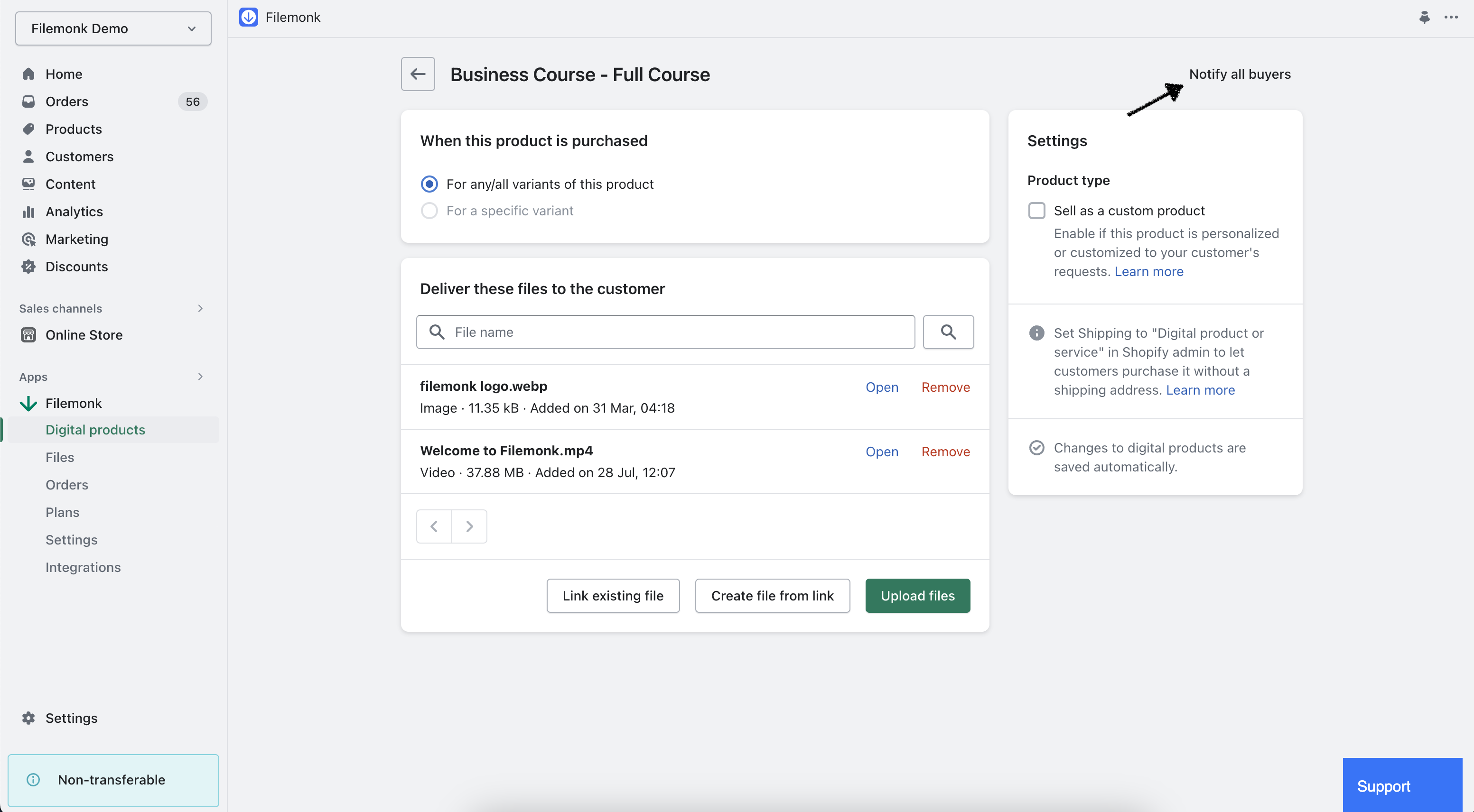
In the popup, add your email subject & body. Personalize it with liquid variables like {{ customer.name }}. When you're done, hit 'Notify now'.
Filemonk will process the notifications and send them out right away.
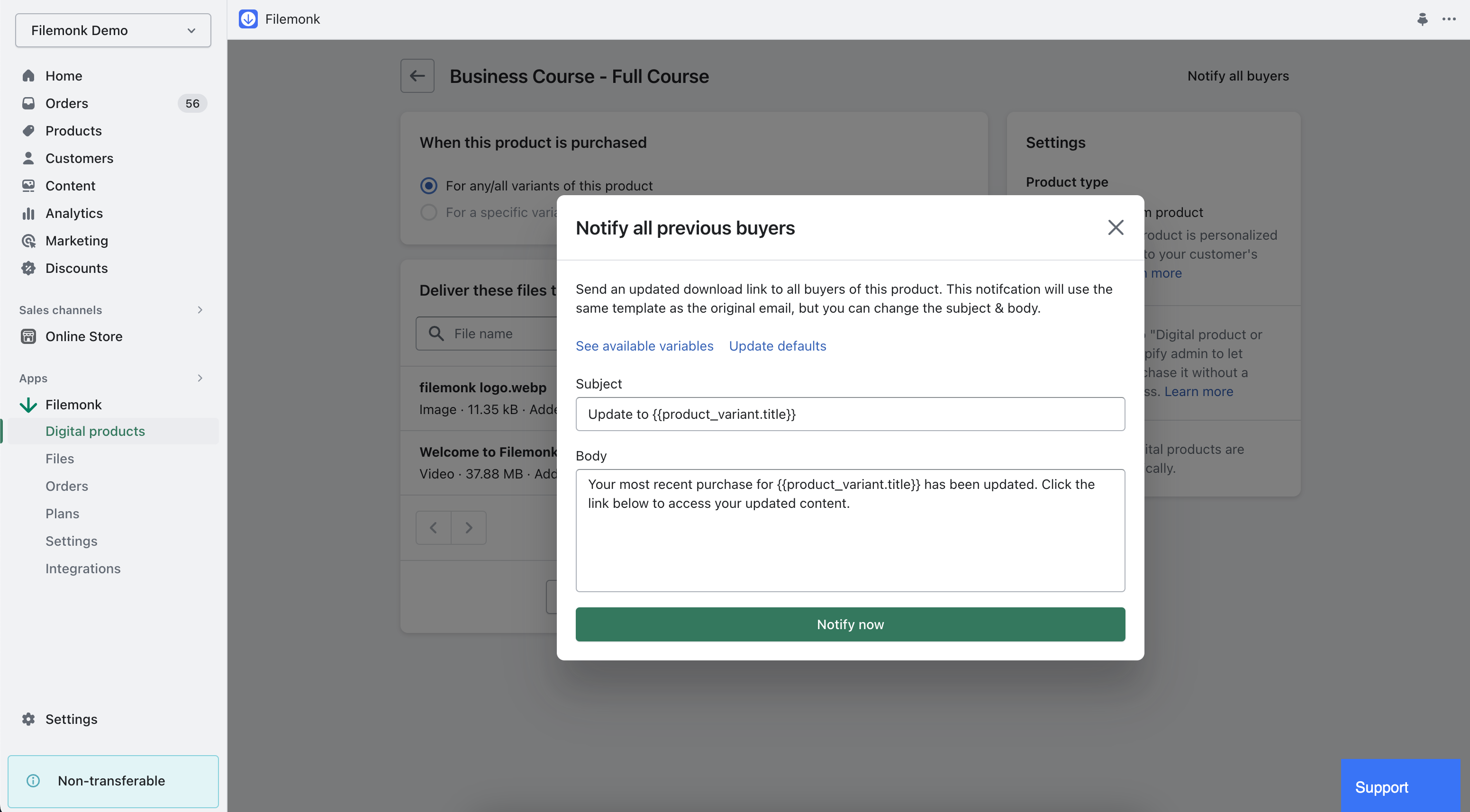
Update default template
If you want to update the default template, head to Settings and scroll down to "Notify all buyers" template. Update the default email & body, and the popup will be automatically populated with these defaults the next time you send a notification to all buyers.
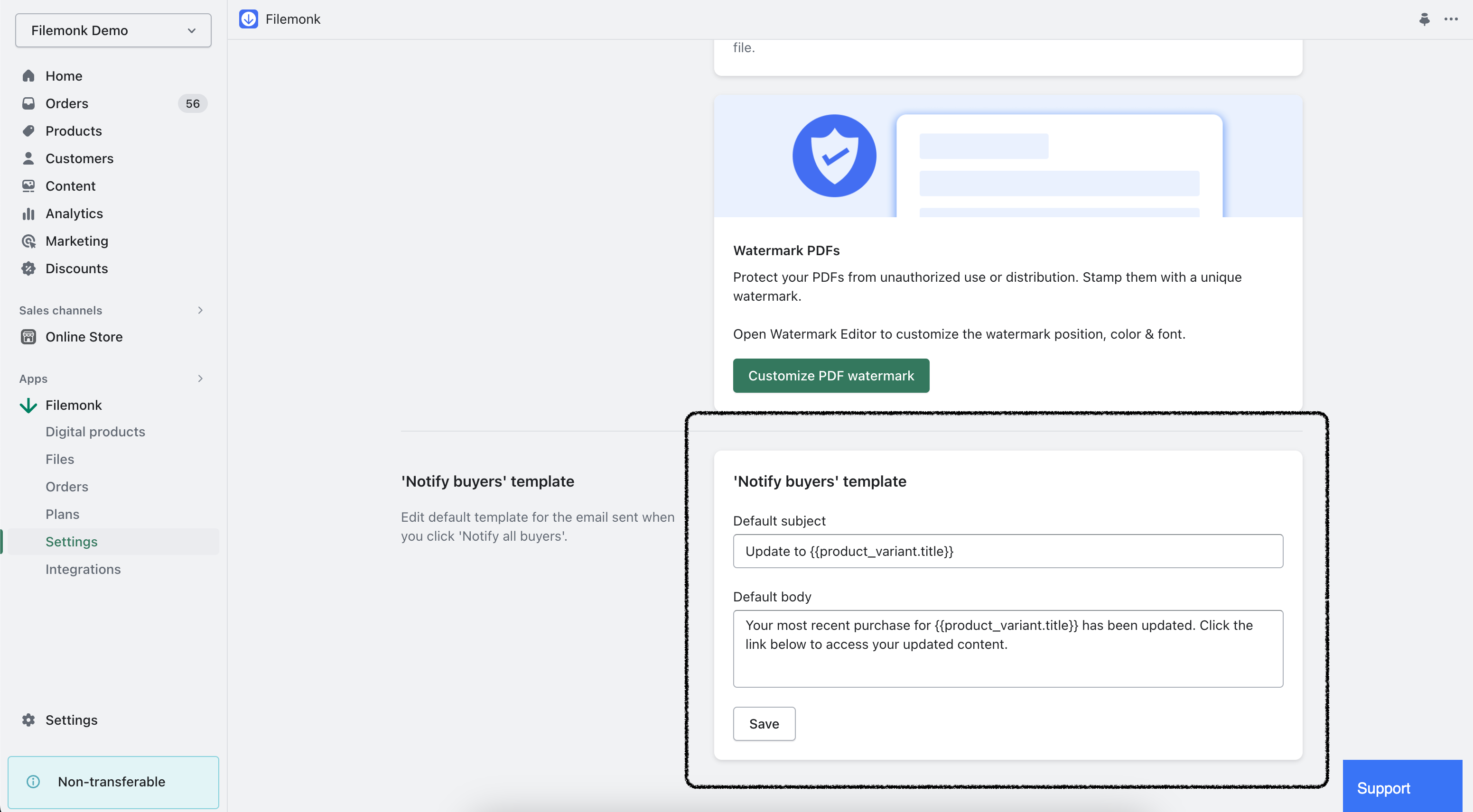
Need help? Click "Support" to chat with us live or reach out at [email protected]